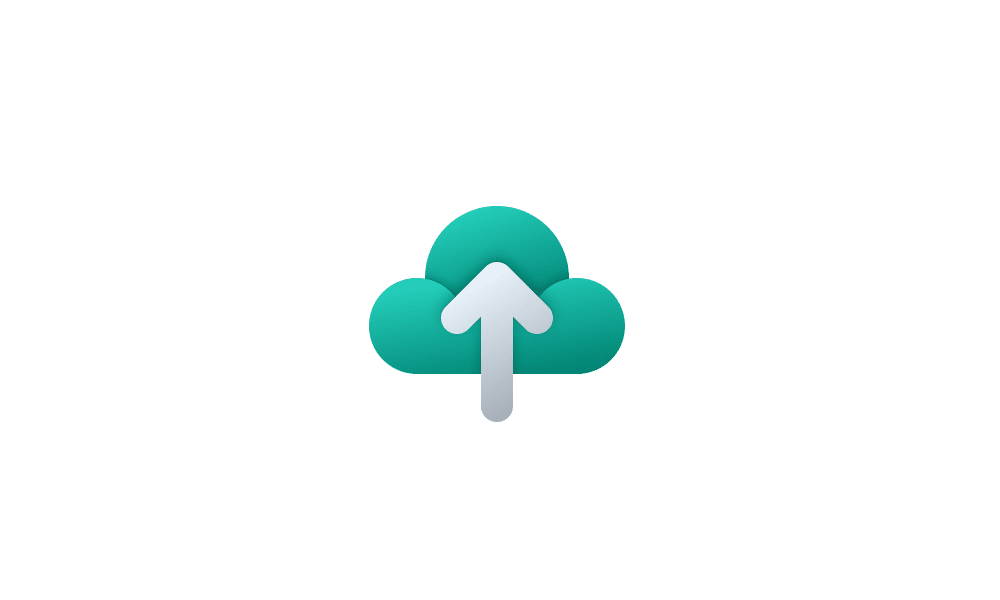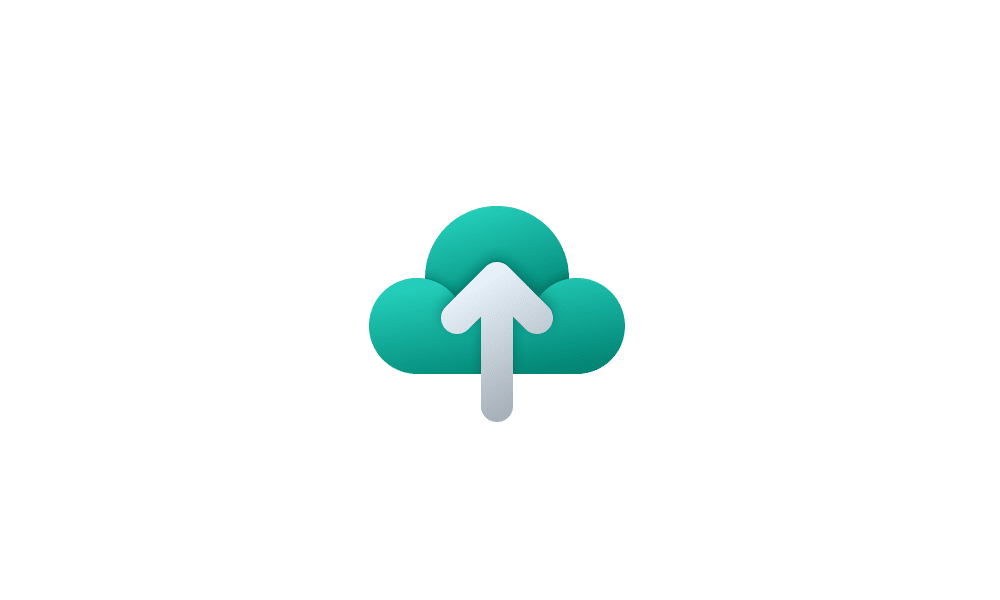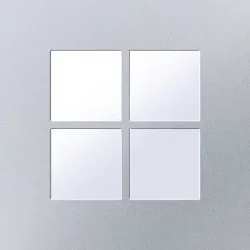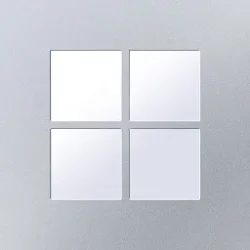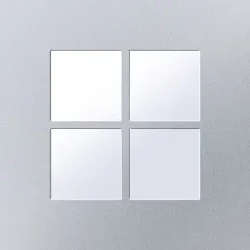rinconmike
Well-known member
- Local time
- 5:18 AM
- Posts
- 22
- OS
- Windows 10 Pro
I got a new Surface Laptop 7 13.8". Out of the box I did a new setup and chose to import settings from my other computer also on Windows 11. It automatically turned on the backup of desktop, documents, and another folder to Onedrive. I do not use Onedrive and use Dropbox. So I decided to uninstall Onedrive but these folders were still inside of Onedrive folder. I could not figure out how to get these folders not in onedrive and instead created a new profile account with another MS account I have, I then deleted the first profile account, and then added that profile back and set up the profile again.
I assume there is a better way to do it but did this already. any downside or will this profile function the same? I do not think there is a need to try and reset the pc to try and start out of the box all over again.
On setting up the new profile on first login, it is different than the intiial setup. it does not ask if you want to restore from another computer. There is an option to backup files to onedrive on save on this pc. I chose save on this pc.
Is there a way to restore settings and not include folders? These folders are not backed up on my other PC. There PC is a Dell Precision 7560 so I figured restoring the settings woudl be easiest.
Thanks,
Mike
I assume there is a better way to do it but did this already. any downside or will this profile function the same? I do not think there is a need to try and reset the pc to try and start out of the box all over again.
On setting up the new profile on first login, it is different than the intiial setup. it does not ask if you want to restore from another computer. There is an option to backup files to onedrive on save on this pc. I chose save on this pc.
Is there a way to restore settings and not include folders? These folders are not backed up on my other PC. There PC is a Dell Precision 7560 so I figured restoring the settings woudl be easiest.
Thanks,
Mike
My Computer
System One
-
- OS
- Windows 10 Pro
- Computer type
- Laptop
- Manufacturer/Model
- Dell 7760
- CPU
- Xeon W-11955M
- Memory
- 64GB, 2x32GB, 3200MHz, ECC
- Graphics Card(s)
- RTX A5000
- Screen Resolution
- 17.3" IPS UHD IR Cam
- Hard Drives
- Boot Drive PCIe 4.0 Slot: Samsung 2TB PM91A | AHCI in Bios | Two Samsung 2TB 970 EVO Plus