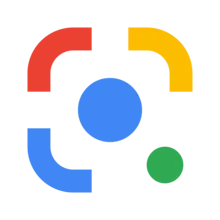Google Blog:
It can be frustrating to dig through multiple open tabs to find what you need. Over the past year, we've helped make it easier to manage tabs and get things done, from grouping together similar tabs to comparing items, all powered by Google AI.
Three more improvements are coming soon to Chrome to make it easier to access and organize your tabs, whether you're on your phone, tablet or computer.
1. Try out tab groups on iOS
Already available on desktop and Android devices, tab groups are coming to Chrome on iOS. From your iPhone or iPad, you’ll be able to group related tabs together and give them a custom name and color for quick identification. To start, simply open the tab grid, long-press a tab and select "Add Tab to New Group." Once the tabs are grouped together, you can rearrange them any way you like.2. Use tab groups across your devices
Coming soon to Chrome, you can save and sync your tab groups, so they are automatically available across all your desktop and mobile devices. You’ll be able to start a project in one place and pick it up in a different one, without losing your work.For example, imagine you’re casually looking up restaurants and activities on your phone as you start to plan out your itinerary for an upcoming trip. You realize you need a bigger screen to dig through all of your research, so you create a tab group to keep everything organized. The tab group will automatically sync to your desktop, so you can easily resume your trip planning journey when you open Chrome on your computer.
3. Pick up where you left off with some help from Chrome
Chrome is experimenting with suggesting pages to revisit based on tabs you opened up on your other devices. This can be especially helpful when you’re, say, browsing a website while at the office and need to get back to it on the commute home. There’s no need to bookmark the page or remember the exact URL — Chrome will proactively suggest pages to revisit on the Chrome New Tab page on Android, iOS and desktop.With these new tab features in Chrome, we’re making it easier for you to keep track of tasks and conveniently revisit your favorite websites, all while switching between your devices at home or on the go.
Source:

3 Chrome updates to help you stay on top of your tabs
These new Chrome features and updates will make it easier to organize and access your tabs whether you're on your phone or desktop computer.