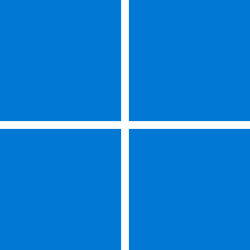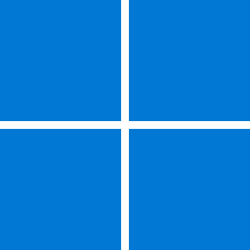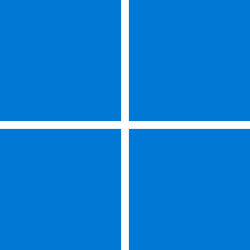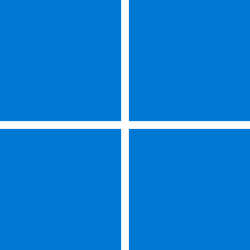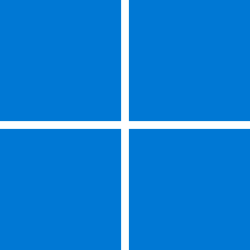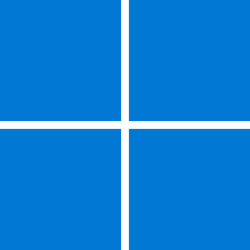Get a Windows 11 development environment
Start building Windows applications quickly by using a virtual machine with the latest versions of Windows, the developer tools, SDKs, and samples ready to go.
Download a virtual machine
We currently package our virtual machines for four different virtualization software options: VMWare, Hyper-V (Gen2), VirtualBox, and Parallels. These virtual machines contain an evaluation version of Windows that expires on the date posted. If the evaluation period expires, the desktop background will turn black, you will see a persistent desktop notification indicating that the system is not genuine, and the PC will shut down every hour.
VMWare Hyper-V (Gen2) VirtualBox Parallels
File size: 21 GB
Expiration date: June 14, 2023
The evaluation virtual machine includes:
- Window 11 Enterprise (Evaluation)
- Visual Studio 2022 Community Edition with UWP, .NET Desktop, Azure, and Windows App SDK for C# workloads enabled
- Windows Subsystem for Linux 2 enabled with Ubuntu installed
- Windows Terminal installed
- Developer mode enabled
File hashes
Note
Name Length (bytes) File Hash - SHA256 WinDev2303Eval.HyperV.zip 23032146929 773F8CD02F9A6FE01D18B1AB0572D9320008D2FD12FB351CAD468EC26C10AB38 WinDev2303Eval.Parallels.zip 20997003791 22E4ACA0F461C924B6FB63B13965350853C7DE5518AAB3C7E5A529778EFCB780 WinDev2303Eval.VirtualBox.zip 22389499928 7F076C86502221634426BB0A3697F93C27A2DF7DE5965D3C4964CBFF6B28A05E WinDev2303Eval.VMWare.zip 23623733215 AB4EA6526F19032886259F7371EF19CC980949710220270AEAEBB056DBD3AE88
By using the virtual machines, you are accepting the EULAs for all the installed products listed above
Source:

Download a Windows virtual machine - Windows app development
Start building Windows applications quickly by using a virtual machine with the latest versions of Windows, the developer tools, SDKs, and samples ready to go.
developer.microsoft.com