Microsoft Store:
We have decided to hold off on promoting 1.23 to the Stable channel until our next release date in August. Until then--and you are welcome to speculate which direction causality flows--please enjoy these bug fixes!
Changes
- Icon and background image paths beginning with \\?\ will no longer trigger a validation error; fragment profiles will also no longer trigger any image validation errors; in addition, http sources for icons have been disabled to improve Terminal's security posture (#19044)
- On ARM64 devices, the default Visual Studio profiles will now launch using the ARM64 host tools on VS 17.4+ (#19025) (thanks @reynoldskr!)
- Our DA1 report will now contain 52 to indicate support for OSC 52 (Manipulate Selection Data) writing to the clipboard when it is enabled (#19034) (thanks @j4james!)
Bug Fixes
- IMEs such as Tencent's QQPinyin which request invalid color schemes will now reliably display their in-progress composition (#19046)
- Certain Win32 Console APIs and copy operations will now properly destroy Sixel images in the modified range (#18855) (thanks @j4james!)
- SGR-encoded mouse reports for motion events now emit the final character M rather than m, which matches other terminal emulators (#18864) (thanks @j4james!)
- Swapping panes should no longer result in both of them losing focus (#19024)
- Terminal will no longer experience uncontrolled re-entry into the atmosphere when it fails to save your settings (#19027)
- The Group Policy template archive is now automatically produced by the build system (#18841)
Fixes backported from Preview 1.23
- The console will now more reliably wake up applications waiting for input during I/O contention (#18816)
- When run with allowHeadless enabled, Terminal will no longer enter an unusable state when you close the last window (#18869)
- ReadConsoleInput will no longer spuriously return success having read 0 characters (#18228)
Console Host Changes (future Windows version)
NuGet Packages
- ConPTY: the NuGet package has transitioned away from the win10-* runtime identifiers, which is a .NET breaking change (thanks @mitchcapper!)
- The WPF control now defaults to using built-in box drawing and block element glyphs (#18906)
- The WPF control now supports receiving OSC 52 (Manipulate Selection Data) to write to the clipboard (#18905)
- The WPF control now uses the new TSF implementation for braoder compatibility and better usability (#18861)
- The WPF control package's embedded .NET assembly is now Strong Named (#18836)
Source and downloads:
Release Windows Terminal v1.22.11751.0 · microsoft/terminal
We have decided to hold off on promoting 1.23 to the Stable channel until our next release date in August. Until then--and you are welcome to speculate which direction causality flows--please enjoy...
Microsoft Store:
Windows Terminal - Free download and install on Windows | Microsoft Store
The Windows Terminal is a modern, fast, efficient, powerful, and productive terminal application for users of command-line tools and shells like Command Prompt, PowerShell, and WSL. Its main features include multiple tabs, panes, Unicode and UTF-8 character support, a GPU accelerated text...
apps.microsoft.com
See also:
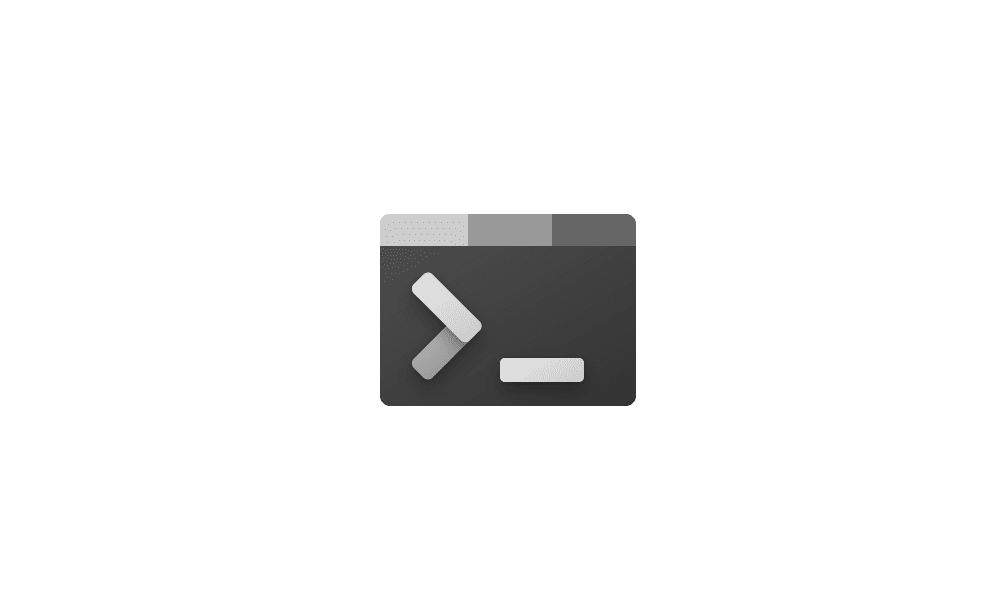
Check Windows Terminal Version in Windows 11
This tutorial will show you how to check the current version of Windows Terminal in Windows 10 and Windows 11. Windows Terminal is a modern host application for the command-line shells you already love, like Command Prompt, PowerShell, and bash (via Windows Subsystem for Linux (WSL)). Its main...
 www.elevenforum.com
www.elevenforum.com
Last edited:










