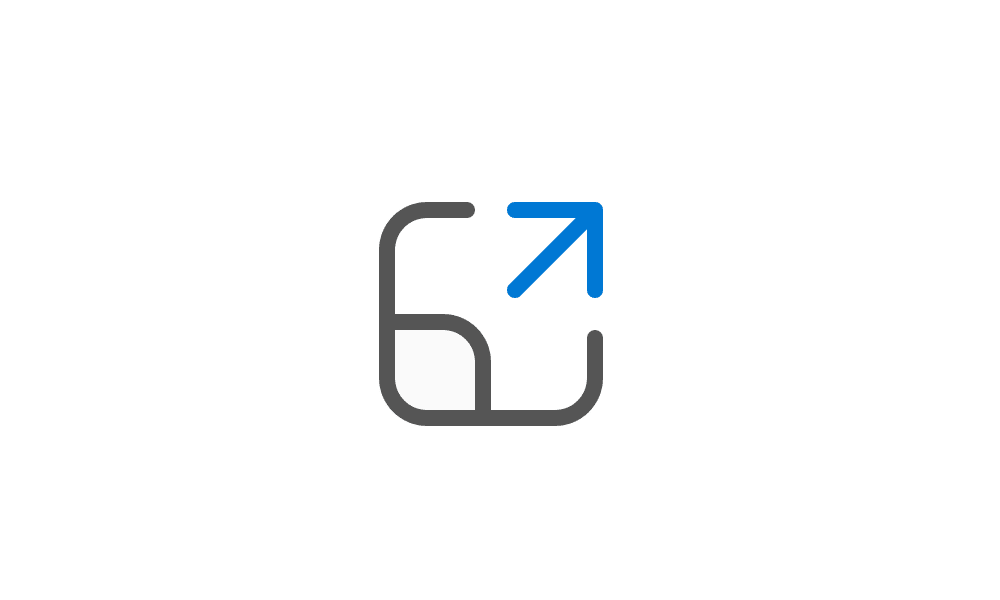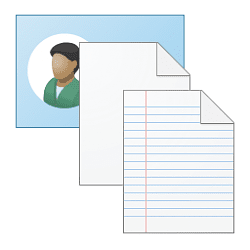I just installed Win11 22622.590. There is no new shortcut in the context menu "both".
Dont know how I'm going to create shortcuts now.
Any ideas why? Or how to fix it.
Dont know how I'm going to create shortcuts now.
Any ideas why? Or how to fix it.
Last edited:
My Computer
System One
-
- OS
- Win11 x64
- Computer type
- PC/Desktop
- Manufacturer/Model
- Mixed
- CPU
- AMD Ryzen 3 2200g
- Motherboard
- Asrock B450m
- Memory
- 32gb