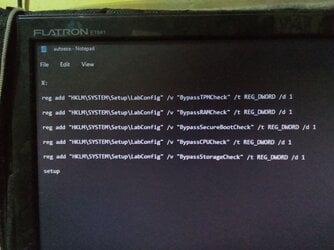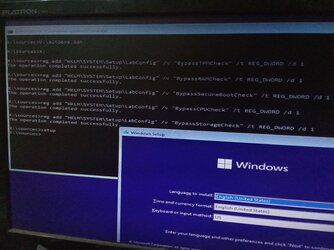E
e4rr0o
Guest
1.Place autoexe.bat file in root drive of windows 11 v22H2 installation media.
2.Boot from installation media usb drive of windows 11 v22H2.
3. At Install now screen, press shift+F10 key .
4. X:\sources>D:\autoexe.bat
5. Setup runs bypassing requirements.
Please note the usb drive letter at X:\sources>Diskpart>list vol in which autoexe.bat is placed. In my case it is D:
Please see the images and autoexe.bat files attached herewith.
Thanks everyone.
2.Boot from installation media usb drive of windows 11 v22H2.
3. At Install now screen, press shift+F10 key .
4. X:\sources>D:\autoexe.bat
5. Setup runs bypassing requirements.
Please note the usb drive letter at X:\sources>Diskpart>list vol in which autoexe.bat is placed. In my case it is D:
Please see the images and autoexe.bat files attached herewith.
Thanks everyone.
- Windows Build/Version
- Windows 11 v22H2 OS build v22H2