Jakesparrow
Member
- Local time
- 9:33 AM
- Posts
- 3
- OS
- Windows 11
I am trying to set a custom wallpaper for each of my monitors, and all the internet is telling me to pick a picture from the "Recent Images" in the Personalization>Background section of the settings, right click it and choose "Monitor 1" or "Monitor 2". However, I am only getting the option for "Desktop 1" and "Desktop 2".
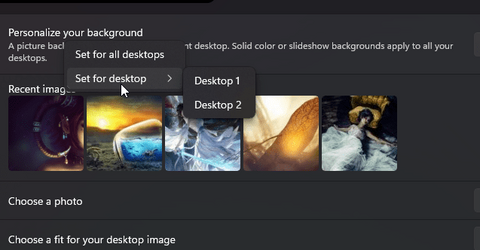
This does not change the wall paper for the monitors.
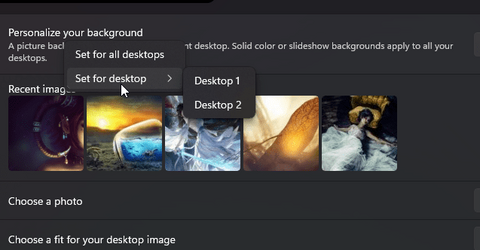
This does not change the wall paper for the monitors.
My Computer
System One
-
- OS
- Windows 11
- Computer type
- PC/Desktop
- Manufacturer/Model
- Asus
- CPU
- i9 12900K
- Motherboard
- Asus Prime Z690-A
- Memory
- DDR5 64GB
- Graphics Card(s)
- Geforce RTX 3060


















