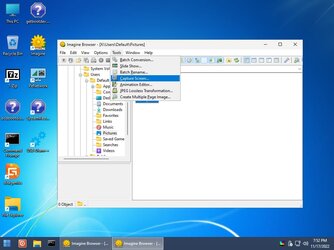Long story short, I my pc had a recovery mode boot loop and I usually just do system restore. The third time i did it, it took over 24 hours and still didn’t finish so held my power button down and turned it off. Then I got a BSOD with the error being pci.sys. My dad fiddled with my pc and made the error into BSOD winload.efi and I was trying to fix it. I looked up a couple YouTube videos and I got a usb which had windows 11 on it and plugged it in. I followed the command prompt steps and stuff but most of them didn’t do anything. But, I watched this one video followed it’s steps (some didn’t work like in the video) and it shows up with just the options troubleshoot and turn off the computer. And worst thing is, in start up repair, the log files are blank! I have no clue what to do. I really want to restore my PC otherwise my parents would kill me. Please help me, please.
- Windows Build/Version
- In repair mode can’t access build but windows 11
My Computer
System One
-
- OS
- Windows 11
- Computer type
- PC/Desktop
- Manufacturer/Model
- TG01-1001na / Pavilion Gaming Desktop PC
- Graphics Card(s)
- 1650x Nvidia
- Sound Card
- ?
- Monitor(s) Displays
- 1
- Screen Resolution
- 1360x7??
- Hard Drives
- 2
256gb C:
916gb D: