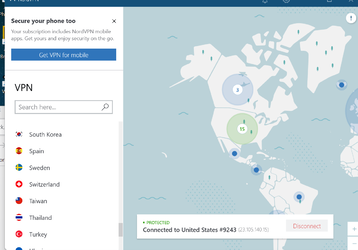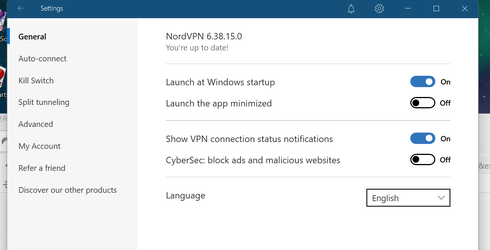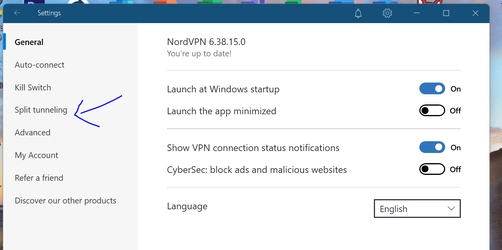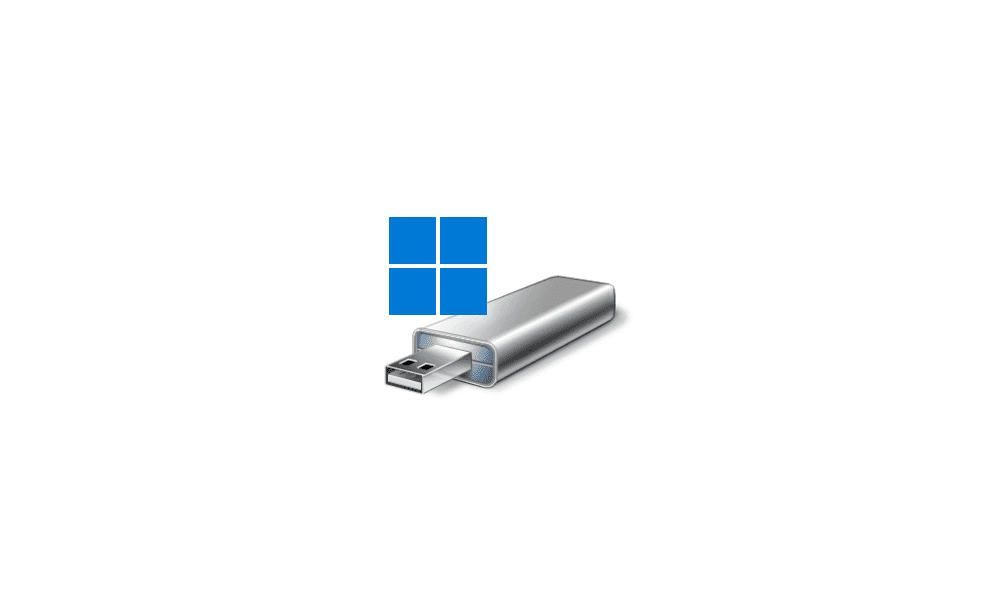- Local time
- 12:49 AM
- Posts
- 87
- OS
- Windows 11
Greetings.
I'm normally using NordVPN, but after the latest update of Windows 11 (now Windows version 22000.132), NordVPN can't connect to anything. In devicemanager there is a fault
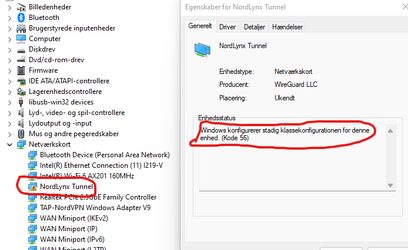
Sorry, my Windows is in Danish, but I have translated the danish text in google translate to english:
Devicestatus
Windows still configures the class configuration for this device (code 56)
I have uninstalled NordVPN completely, downloaded the newest version (NordVPN 6.38.15.0), and installed it with everything in standard settings. But the same error pops up when trying to connect to any server.
Anybody know what to do? (except going back to windows 10)??
I'm normally using NordVPN, but after the latest update of Windows 11 (now Windows version 22000.132), NordVPN can't connect to anything. In devicemanager there is a fault
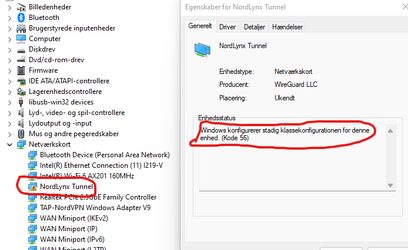
Sorry, my Windows is in Danish, but I have translated the danish text in google translate to english:
Devicestatus
Windows still configures the class configuration for this device (code 56)
I have uninstalled NordVPN completely, downloaded the newest version (NordVPN 6.38.15.0), and installed it with everything in standard settings. But the same error pops up when trying to connect to any server.
Anybody know what to do? (except going back to windows 10)??
- Windows Build/Version
- 22000.132
My Computer
System One
-
- OS
- Windows 11
- Computer type
- PC/Desktop
- Manufacturer/Model
- Homebuild
- CPU
- Core i5 14600K
- Motherboard
- ASUS PRIME z790-A WiFi
- Memory
- Corsair Vengeance DDR5-5600 - 32GB - CL36
- Graphics Card(s)
- MSI RTX 3090 GamerX Trio
- Sound Card
- SoundBlaster AE5
- Monitor(s) Displays
- ASUS ROG PG32UQ
- Screen Resolution
- 3840x2160p
- Hard Drives
- Samsung 970 EVO NVMe 500Gbyte
Adata XPG GAMMIX S11 Pro 1Tbyte
Adata XPG GAMMIX S11 Pro 2Tbyte
Hitachi 8Tbyte HDD
- PSU
- RIOTORO Enigma G2 PSU 850W 80+ Gold FM
- Case
- Fractal R5 Black Edition
- Cooling
- Noctua NH15D
- Keyboard
- Logitech G915 LightSpeed
- Mouse
- Logitecg G900 LightSpeed
- Internet Speed
- 1000/1000
- Browser
- Chrome
- Antivirus
- BitDefender
- Other Info
- Mostly build for gaming.