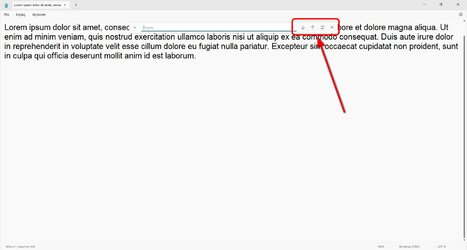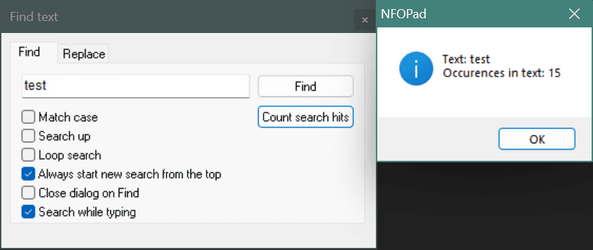Currently on Win 11 22621.1265. I use the traditional Notepad program. When I open a .txt doc in Notepad, it seems to remember my "Find" direction. If I was last Finding in the Up direction then close the document, the next time I open that doc, the cursor is naturally back at the top, but the Find direction is remembered as Up. Doesn't make sense. This is driving me crazy. Is there a way to always Find in the Down direction when I first open a .txt doc?
I came from Windows 7 where it would always first Find in the Down direction (Ctrl+F -> Enter) regardless of where you were the last time you had the document open.
Thanks.
I came from Windows 7 where it would always first Find in the Down direction (Ctrl+F -> Enter) regardless of where you were the last time you had the document open.
Thanks.
My Computer
System One
-
- OS
- Windows 11 Pro 22621.1555
- Computer type
- PC/Desktop
- Manufacturer/Model
- Lenovo Legion T5 26IAB7
- CPU
- i7-12700
- Memory
- 32 GB DDR5
- Graphics Card(s)
- RTX 3060