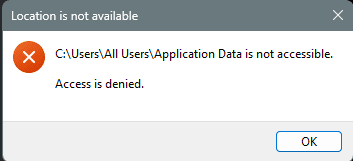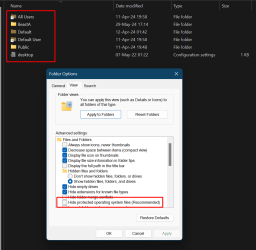Win Filesystem:
In C:\Users\All Users there is a folder called "Application Data" for some reason with a space in the filename, as has "All Users" directory (not the best of practices) . There's No "AppData" directory in "All Users"
When I open "Application data" directory there are a bunch of folders for various applications, as expected BUT another "Application Data" directory. What is in the top level Application Data is in the this next level down Application Data directory too and in the one below...
From thereonafter it's turtles all the way down.


I stopped counting at 20 layers of nested Application Data directories but continuing crashed Explorer.
I'm not sure if the directories contain files or if it's shortcuts (to a long scenic route), pointers, symbolic links or what have you. I'm no coder, BTW.
What could be causing this? A third party software application? If so how might I trace that?
Windows misconfiguration?
As getting to the bottom layer crashes Explorer I can't copy from there to the top layer and overwrite after comparing directories and files.
Can I just delete lower layers. I'm reluctant to as even though I think they all contain the same data I can't be sure if some application has written to the bottom layer (which I can't get to, let alone open as it crashes Explorer).
Is it something to do with the directory name having no space? Then Third party developer missed quotations?
The folder when I could check properties (I can't now) was 950 GB - excessive as I keep most of my data on other drives.
I reinstalled Win 11 on Saturday night, updated today and checked integrity with SFC and DISM. Before reinstalling there were 9 levels of nesting, now >20.
Any suggestions please?
In C:\Users\All Users there is a folder called "Application Data" for some reason with a space in the filename, as has "All Users" directory (not the best of practices) . There's No "AppData" directory in "All Users"
When I open "Application data" directory there are a bunch of folders for various applications, as expected BUT another "Application Data" directory. What is in the top level Application Data is in the this next level down Application Data directory too and in the one below...
From thereonafter it's turtles all the way down.
I stopped counting at 20 layers of nested Application Data directories but continuing crashed Explorer.
I'm not sure if the directories contain files or if it's shortcuts (to a long scenic route), pointers, symbolic links or what have you. I'm no coder, BTW.
What could be causing this? A third party software application? If so how might I trace that?
Windows misconfiguration?
As getting to the bottom layer crashes Explorer I can't copy from there to the top layer and overwrite after comparing directories and files.
Can I just delete lower layers. I'm reluctant to as even though I think they all contain the same data I can't be sure if some application has written to the bottom layer (which I can't get to, let alone open as it crashes Explorer).
Is it something to do with the directory name having no space? Then Third party developer missed quotations?
The folder when I could check properties (I can't now) was 950 GB - excessive as I keep most of my data on other drives.
I reinstalled Win 11 on Saturday night, updated today and checked integrity with SFC and DISM. Before reinstalling there were 9 levels of nesting, now >20.
Any suggestions please?

- Windows Build/Version
- Windows 11 Pro, 23H2, 22631.3672, Windows Feature Experience Pack 1000.22700.1009.0
My Computer
System One
-
- OS
- Windows 11 23H2
- Computer type
- PC/Desktop
- Manufacturer/Model
- Various
- CPU
- i4790K
- Motherboard
- Asus Z97 MkII
- Memory
- 32GB (4x8) Corsair
- Graphics Card(s)
- GTX 770 on 8 lane port, (looking for a 16 lane port, correct footprint, with latch)
- Sound Card
- N/A
- Screen Resolution
- 1080p
- Hard Drives
- 2TB system, apps SSD (old type not nvme). Mobo has no Nvme.
- PSU
- Corsair 750W
- Case
- Obsidian
- Cooling
- Can't remember name but it runs cool.
- Keyboard
- Wireless Logitech, Using Advent wired as faultfinding IRQ probs.
- Mouse
- MX Master 3 via LogiBolt transceiver.
- Other Info
- It's nearly 10 y/o. It does me for e-mails, web, LibreOfficebut TPM 2, NVMe, DDR4 came out soon after I bought this. No doubt if I upgrade now PCIe 6, DDR6, TPM 3 will release soon after, with OS restrictions for 'legacy' hardware.