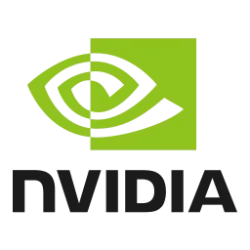NVIDIA SUPPORT:
Updated 10/30/2024 01:41 PM
NVIDIA Broadcast Fix for latest Windows 11 24H2
If you have opted into the Windows Insider program and have updated to version Win11 24H2, you may experience issues with the NVIDIA Broadcast virtual camera.
To resolve this issue, download our latest hotfix and follow these instructions
Download and install : Latest NVIDIA Broadcast v1.4.0.39 installer package from our website
Instructions:
- Install NVIDIA Broadcast v1.4.0.39
- Verify in your video conferencing or livestreaming apps that you are pointing to "Camera (NVIDIA Broadcast)"

Source:
NVIDIA Support
Last edited: