- Local time
- 1:10 PM
- Posts
- 1,215
- OS
- windows 11
Today I went to Dell and installed latest Nvidia driver for this 7530 laptop with P2000 card. Can I just go to Nvidia and download these drivers and the driver will have switchable graphics?
in the Nvidia control panel, it is set to AUTO, I think that lets the system decide when to turn on the discrete graphics card?
How does the system know when to use the Nvidia card vs the graphics in the CPU?
I also read this can be set by each app here. Would be nice if MS listed apps, rather than having to openly search for apps which dumps you at root of windows drive.
which I am not sure where installed apps are to be found? In which folder are the apps?
Or is this something the system just does ok without you telling it to use dedicated Nvidia graphics?
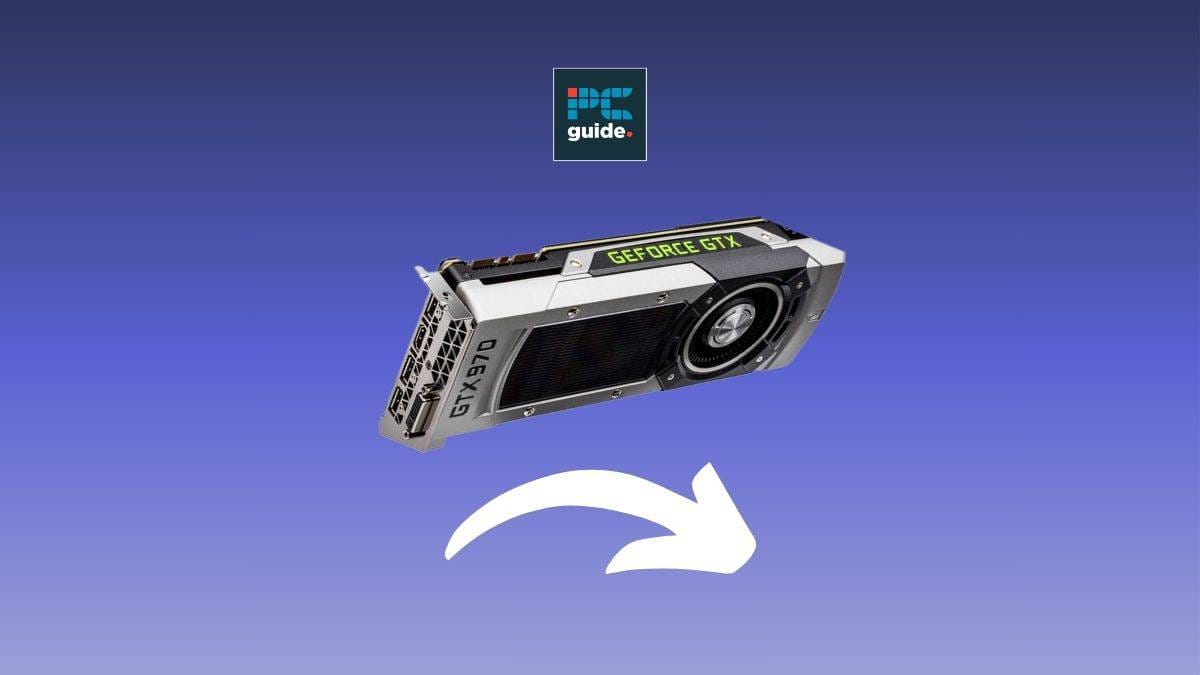
 www.pcguide.com
www.pcguide.com
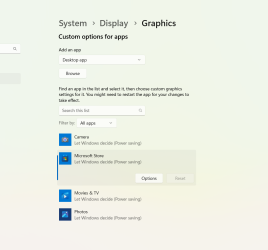
in the Nvidia control panel, it is set to AUTO, I think that lets the system decide when to turn on the discrete graphics card?
How does the system know when to use the Nvidia card vs the graphics in the CPU?
I also read this can be set by each app here. Would be nice if MS listed apps, rather than having to openly search for apps which dumps you at root of windows drive.
which I am not sure where installed apps are to be found? In which folder are the apps?
Or is this something the system just does ok without you telling it to use dedicated Nvidia graphics?
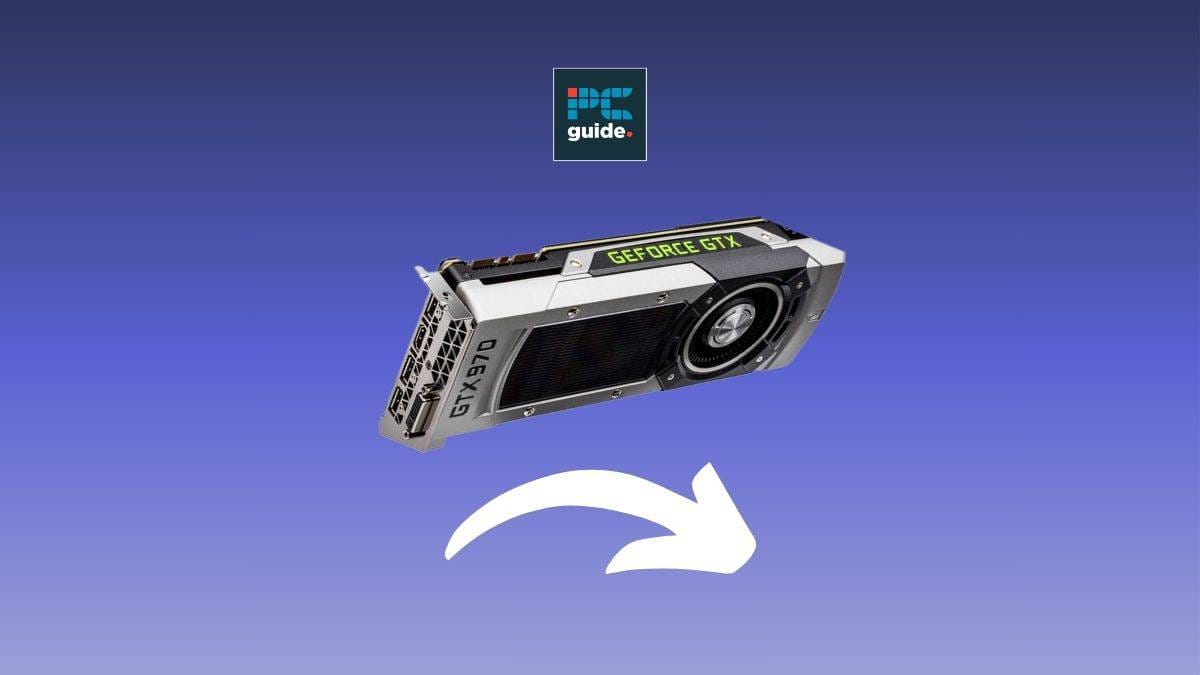
How to switch from integrated graphics to GPU - Easy guide
We do a deep dive on the best way to learn how to switch from integrated graphics to a GPU. This is easy guide is here for you.
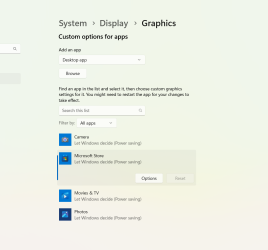
My Computer
System One
-
- OS
- windows 11
- Computer type
- PC/Desktop
- Manufacturer/Model
- some kind of old ASUS MB
- CPU
- old AMD B95
- Motherboard
- ASUS
- Memory
- 8gb
- Hard Drives
- ssd WD 500 gb










