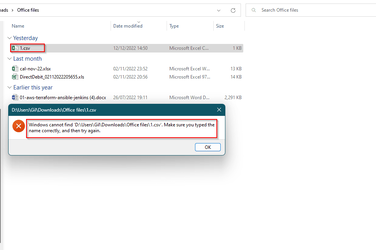This is a new issue, but I can't tell exactly when it started.
1. Clicking on any office file (excel, word, pp) is not launching office. I use MS Office 2013 Pro. I did a repair, uninstall and reinstall. The same issue occurs.
2. I use a utility app called MicMute. This app always ran on Windows boot and would be visible in the system tray. It no longer is. I reinstalled the app but the issue occurs on the next boot. Double-clicking the app doesn't launch it.
Something is definitely off with Win11 lately.
Win11 Pro
version: 22H2
build: 22621.900
Windows Feature Experience Pack 1000.22638.1000.0
1. Clicking on any office file (excel, word, pp) is not launching office. I use MS Office 2013 Pro. I did a repair, uninstall and reinstall. The same issue occurs.
2. I use a utility app called MicMute. This app always ran on Windows boot and would be visible in the system tray. It no longer is. I reinstalled the app but the issue occurs on the next boot. Double-clicking the app doesn't launch it.
Something is definitely off with Win11 lately.
Win11 Pro
version: 22H2
build: 22621.900
Windows Feature Experience Pack 1000.22638.1000.0
- Windows Build/Version
- Win11 build 22621.900
My Computer
System One
-
- OS
- Windows 11 Pro
- Computer type
- PC/Desktop
- Manufacturer/Model
- Gigabyte
- CPU
- Intel Gen11 i9
- Motherboard
- Z590I AORUS ULTRA
- Memory
- Corsair 32GB
- Graphics Card(s)
- RTX3070
- Monitor(s) Displays
- MSI Artymis
- Screen Resolution
- 2K