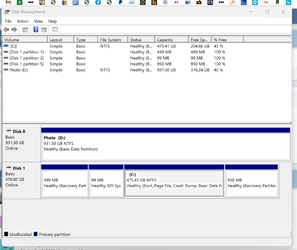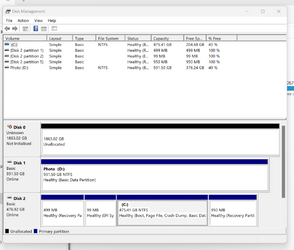My HP Zbook laptop has slots for three M.2 drives, one holds the operating system 500GB the other drive holds all my work items 1TB, I have installed a third M.2 drive 2TB which i havent yet initialized, it will be used to hold all the items from the C drive, now the drive that holds all my work items isnt showing up, anyone offer any help please?
- Windows Build/Version
- windows 11
Last edited:
My Computer
System One
-
- OS
- Windows 11 pro
- Computer type
- Laptop
- Manufacturer/Model
- HP Zbook
- CPU
- Intel(R) Core(TM) i7-8850H CPU @ 2.60GHz 2.59 GHz
- Motherboard
- HP 842D
- Memory
- 32GB
- Graphics Card(s)
- Nvidia Quadro P3200
- Hard Drives
- Samsung 980 1TB M.2
Toshiba KXG50ZNV512G M.2
Crucial P5 Plus 2TB M.2
- Mouse
- MX Master 3
- Internet Speed
- 500MBPS
- Browser
- Chrome, Edge
- Antivirus
- Windows defender