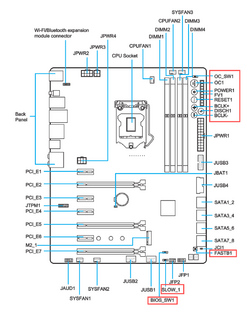I have an older computer with a 4th gen Intel i7. Detailed specs are below, but before I begin, I just wanted to point out that, while I realize that this is not a technically supported system by Windows 11, this same problem happens with Windows 10. In fact, since the problem happens before loading the OS, I'm confident that this is not even a Windows problem, but a HW or BIOS setting problem of some sort. Just wondering if anyone else has seen this symptom and knows of any specific items to check.
Detailed Hardware Specs
Motherboard: MSI Z97 MPOWER MAX AC
CPU: Intel i7-4790K
Video: Using only the onboard video, no GPU
RAM: 32 GB
TPM: TPM 1.2 module (not 2.0)
Storage:
1 x 512 GB XP941 M.2 drive used as boot disk
1 x 4 TB HDD
5 x 8 TB HDD
1 x Blu-Ray Reader / Writer optical drive
PCIe Expansion Cards:
1 x 2 Port USB-C adapter.
1 x Realtek 2.5 Gbps Ethernet adapter (used in place of the 1 Gbps Ethernet on the MB)
END SYSTEM SPECS
----------------------
Problem Description:
Sometimes, when I boot the system, it will fail to boot Windows, booting to the EFI shell instead. This is extremely difficult to reproduce, it just happens at completely random times. It can happen both from a cold boot and from a reboot.
If I had to guess, I would say that it happens maybe once every 20 boots or so as an average.
Please note that I have always had this problem, although it seems to me to be more frequent now. It also happened back in the old days before I had an M.2 SSD installed on the MB.
Things that I have tried:
I have disabled all forms of fast startup in the BIOS.
I have made certain that all overclocking settings are turned off.
Test RAM - all tests pass.
Ran system with only the boot disk, same problem.
Reset the BIOS to defaults and reconfigured from there.
Verified that I have latest available BIOS.
Any ideas on what I might check? As noted, this has plagued me for years, but I thought I would make one last effort by posting here to see if anyone has ideas I may not have tried.
Detailed Hardware Specs
Motherboard: MSI Z97 MPOWER MAX AC
CPU: Intel i7-4790K
Video: Using only the onboard video, no GPU
RAM: 32 GB
TPM: TPM 1.2 module (not 2.0)
Storage:
1 x 512 GB XP941 M.2 drive used as boot disk
1 x 4 TB HDD
5 x 8 TB HDD
1 x Blu-Ray Reader / Writer optical drive
PCIe Expansion Cards:
1 x 2 Port USB-C adapter.
1 x Realtek 2.5 Gbps Ethernet adapter (used in place of the 1 Gbps Ethernet on the MB)
END SYSTEM SPECS
----------------------
Problem Description:
Sometimes, when I boot the system, it will fail to boot Windows, booting to the EFI shell instead. This is extremely difficult to reproduce, it just happens at completely random times. It can happen both from a cold boot and from a reboot.
If I had to guess, I would say that it happens maybe once every 20 boots or so as an average.
Please note that I have always had this problem, although it seems to me to be more frequent now. It also happened back in the old days before I had an M.2 SSD installed on the MB.
Things that I have tried:
I have disabled all forms of fast startup in the BIOS.
I have made certain that all overclocking settings are turned off.
Test RAM - all tests pass.
Ran system with only the boot disk, same problem.
Reset the BIOS to defaults and reconfigured from there.
Verified that I have latest available BIOS.
Any ideas on what I might check? As noted, this has plagued me for years, but I thought I would make one last effort by posting here to see if anyone has ideas I may not have tried.
My Computers
System One System Two
-
- OS
- Win11 Pro 23H2
- Computer type
- PC/Desktop
- Manufacturer/Model
- Home Built
- CPU
- Intel i7-11700K
- Motherboard
- ASUS Prime Z590-A
- Memory
- 128GB Crucial Ballistix 3200MHz DRAM
- Graphics Card(s)
- No GPU - CPU graphics only (for now)
- Sound Card
- Realtek (on motherboard)
- Monitor(s) Displays
- HP Envy 32
- Screen Resolution
- 2560 x 1440
- Hard Drives
- 1 x 1TB NVMe Gen 4 x 4 SSD
1 x 2TB NVMe Gen 3 x 4 SSD
2 x 512GB 2.5" SSDs
2 x 8TB HD
- PSU
- Corsair HX850i
- Case
- Corsair iCue 5000X RGB
- Cooling
- Noctua NH-D15 chromax.black cooler + 10 case fans
- Keyboard
- CODE backlit mechanical keyboard
- Mouse
- Logitech MX Master 3
- Internet Speed
- 1Gb Up / 1 Gb Down
- Browser
- Edge
- Antivirus
- Windows Defender
- Other Info
- Additional options installed:
WiFi 6E PCIe adapter
ASUS ThunderboltEX 4 PCIe adapter
-
- Operating System
- Win11 Pro 23H2
- Computer type
- Laptop
- Manufacturer/Model
- Lenovo ThinkBook 13x Gen 2
- CPU
- Intel i7-1255U
- Memory
- 16 GB
- Graphics card(s)
- Intel Iris Xe Graphics
- Sound Card
- Realtek® ALC3306-CG codec
- Monitor(s) Displays
- 13.3-inch IPS Display
- Screen Resolution
- WQXGA (2560 x 1600)
- Hard Drives
- 2 TB 4 x 4 NVMe SSD
- PSU
- USB-C / Thunderbolt 4 Power / Charging
- Mouse
- Buttonless Glass Precision Touchpad
- Keyboard
- Backlit, spill resistant keyboard
- Internet Speed
- 1Gb Up / 1Gb Down
- Browser
- Edge
- Antivirus
- Windows Defender
- Other Info
- WiFi 6e / Bluetooth 5.1 / Facial Recognition / Fingerprint Sensor / ToF (Time of Flight) Human Presence Sensor