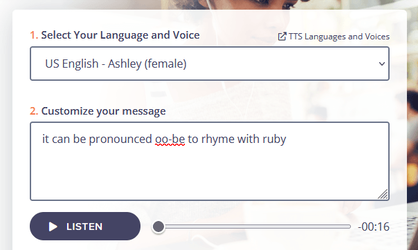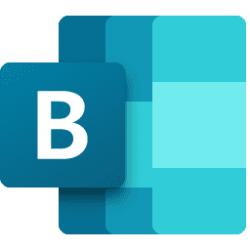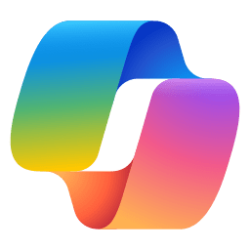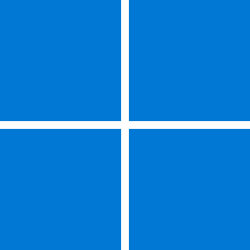At its most practical, onboarding is the process of migrating from one PC to another. It involves configuring that new PC to your personal specs and learning about the device’s capabilities.
But as the creators of Windows 11, practical isn’t enough. We want the process to feel clear, friendly, and inviting. Purchasing a new PC is a significant investment. People should feel good about their purchase from the moment they boot up their device. Our goal with Onboarding is to welcome people to their new machine and provide them a clear understanding of how to get the most out of it.
And it all starts with OOBE.
OOBE
OOBE, which rhymes with ruby and stands for “out of box experience,” is how we define the process of setting up your device after opening it.
“OOBE is the opening handshake that Windows gives people,” says Pratik, a designer of OOBE feature. “First you introduce yourself and learn their name, find out what language they speak. You get to know each other and start it off on a good note.”
User research led us to think about this process differently than we ever have before. The result is a more personal Windows 11 OOBE that better reflects the personality of the operating system.
OOBE is the opening handshake that Windows gives people
We’ve infused the process with motion design and subtle animation for a more fluid, friendly experience that brings the Windows 11 look and feel to the forefront. It removes hurdles and helps to forge an instant connection between you and your new device.
“From the initial welcoming sound when you first power on, to the introduction of the Windows 11 logo, to the multi-lingual greeting as it asks you to choose your language, OOBE holds your hand through the whole journey,” Pratik says.
Welcome Back
Welcome Back is a collection of features that we created for Windows 11 to help existing users bring files, settings, and applications from an old PC to a new one quickly and easily. From talking with users, we know how anxious people can get about transferring important stuff from one computer to another.
“When you transition to a new computer, we wanted to make it as easy as possible to get the things from an old computer onto a new computer. A seamless experience that you don’t really have to think about. You can be off and running quickly,” says the designer, Jens.
Just as Windows 11 provides a personalized experience, Welcome Back was designed to make your PC uniquely yours. From talking with users, we know that files, settings, apps are how people make their machines their own.
We wanted to make it as easy as possible to get the things from an old computer onto a new computer.
Welcome Back uses OneDrive to transition your important files over to your new PC. Through the Sync feature, you can maintain the settings you can’t live without. Coming out of OOBE, you will find a screen inviting you to restore your applications from an existing backup or start that device as new. If you choose to restore from an older device, you will see a list of that device’s apps along with the option to download and install them on your new PC.
Get Started
Get Started is an app that’s brand new to Windows 11. We created it to help you get acquainted with your new device, finish setup, learn about new features, and discover personalization opportunities.
When you come out of OOBE, rather than landing on an empty desktop, we immediately launch the new Start menu. Here, the Get Started app is one of the first things you have the option to click on. If you choose to, a personalized message will encourage you to set the device up how you want.
It’s a jumping-off point to all the new and different things in the operating system that you may not have discovered on your own.
As part of Windows 11, Get Started was designed to be simple, uncluttered, and calming. It incorporates new motion design to present content visually around learning and discovery.
“Get started is a jumping-off point to all the new and different things in the operating system that you may not have discovered on your own,” says Program Manager Todd.
Whether you’re new to Windows or a long-time user, Windows 11 onboarding was built to usher you through the process of buying a new device, migrating your content, your apps, navigating upgrades effortlessly and learning about new capabilities.
“If we got Windows 11 onboarding right,” says Todd, “People can get easily to the things that matter most to them. Whether that be productivity, education, training, gaming, or what they want to do with their device, we want to help them get there quicker and enjoy it more.”
Source: Windows Insider Program