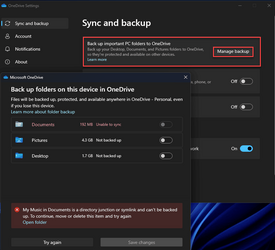- Local time
- 2:55 AM
- Posts
- 272
- OS
- Win 11 Pro 23H2
Due to a nasty virus, I had to reinstall Windows. Now, for some reason, all of my Quick Access and Library locations are defaulting to Onedrive. Even the Desktop, as you can see here:
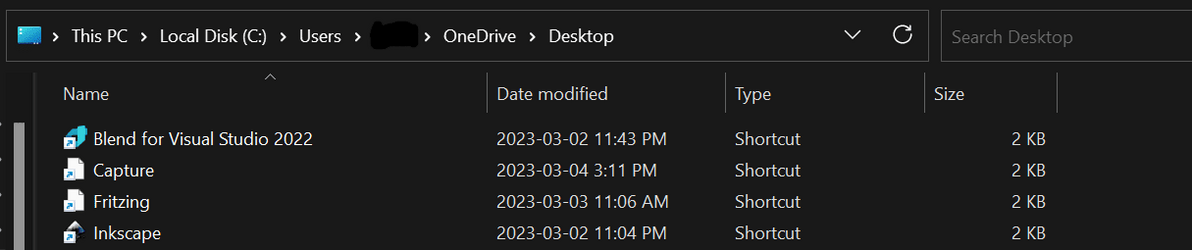
I have uninstalled Onedrive and turned off syncing, but I can't get rid of these stupid folders. Even if I delete them and put them back, I still get them as C:\Users\(My name)\Onedrive\Documents for example. Before the reinstall it was just C:\Users\(My name)\Documents or Desktop or Downloads or whatever.
How do I get rid of this Onedrive thing? I do not want my files in the cloud.
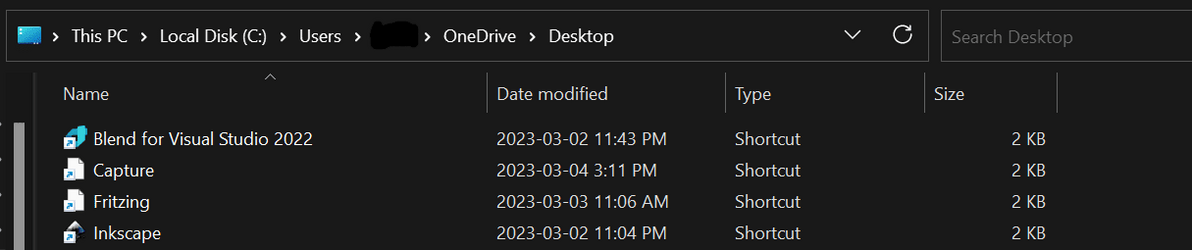
I have uninstalled Onedrive and turned off syncing, but I can't get rid of these stupid folders. Even if I delete them and put them back, I still get them as C:\Users\(My name)\Onedrive\Documents for example. Before the reinstall it was just C:\Users\(My name)\Documents or Desktop or Downloads or whatever.
How do I get rid of this Onedrive thing? I do not want my files in the cloud.
My Computer
System One
-
- OS
- Win 11 Pro 23H2
- Computer type
- PC/Desktop
- Manufacturer/Model
- Self build
- CPU
- Ryzen 5800X
- Motherboard
- Gigabyte x570 Aorus Elite Wifi
- Memory
- 32 GB GSkill Trident Neo with pretty LED lights
- Graphics Card(s)
- ASUS TUF GAMING RTX 3070 Ti
- Sound Card
- On board Realtek
- Monitor(s) Displays
- 2 x Samsung 32 inch curved - one 4K, one 1080p
- Screen Resolution
- 4K, 1920 x 1080
- Hard Drives
- 1 TB Samsung 980 Pro Nvme, 1 TB Samsung 970 EVO Nvme, 2 x Samsung 970 2TB SSD SATA
- PSU
- EVGA 1000Q
- Case
- Rosewill something or other
- Cooling
- Noctua NH-D15. A whole schwak of Noctua case fans. $$$
- Keyboard
- Logitech G815
- Mouse
- Logitech G502 Hero
- Internet Speed
- 700 up, 600 down
- Browser
- Firefox
- Antivirus
- MalwareBytes




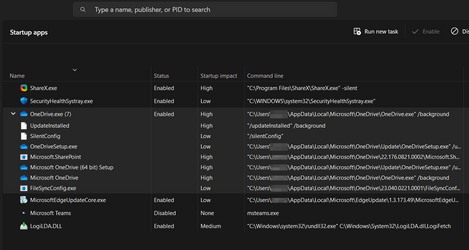
 )
)