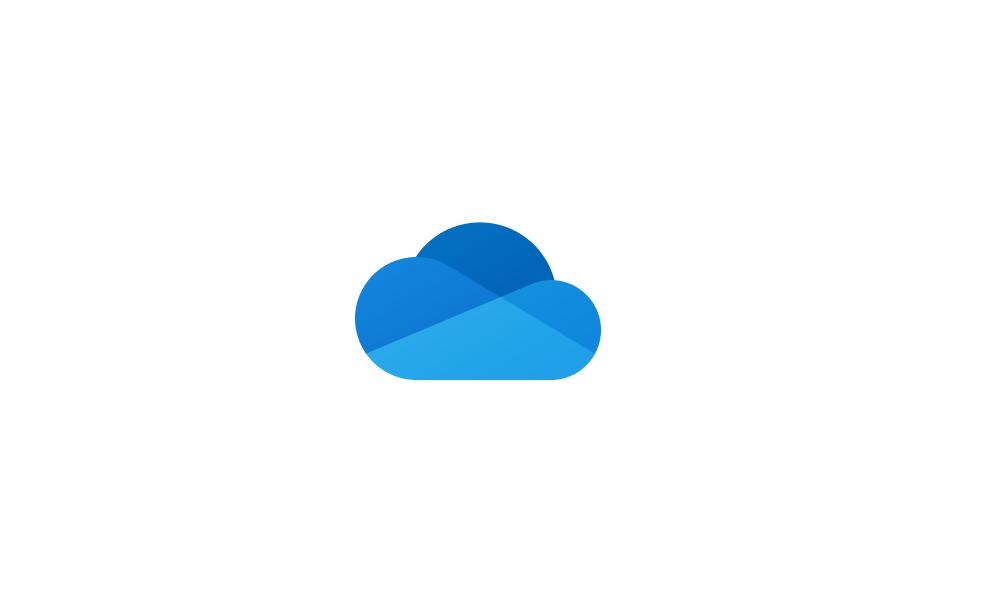Hi
Is anyone experiencing OneDrive issues.? I can't access my files via File Explorer or the OneDrive website.
Is anyone experiencing OneDrive issues.? I can't access my files via File Explorer or the OneDrive website.
My Computer
System One
-
- OS
- Windows 11
- Computer type
- PC/Desktop
- Manufacturer/Model
- Custom Built
- CPU
- Intel i9 14900KF
- Motherboard
- Asus z790 ProArt Creator WiFi
- Memory
- 64GB Corsair Vengeance RGB
- Graphics Card(s)
- MSI 4090 Suprim X
- Sound Card
- Onboard
- Monitor(s) Displays
- 1 x Asus 24". 1 x Asus 32"
- Hard Drives
- Multiple
- PSU
- Corsair 1200HX
- Case
- Corsair 7000D RGB
- Cooling
- Corsair H150I Capellix XT
- Keyboard
- Corsair K70 RGB MK.2
- Mouse
- Corsair M55 RGB Pro