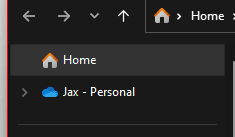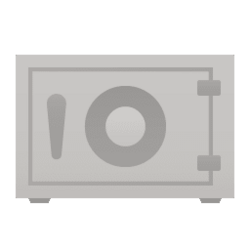I booted up today and found my OneDrive-Personal folders are no longer listed under Home. I see it listed further below where This PC and Network are. Plus, the name changed from Charmaine - Personal to OneDrive - Personal is a new location. How do I move these folders back to under Home? I know I can pin to quick start but that's not how it was setup yesterday.UPDATE: I went into File Options and changed View from Home to OneDrive - Personal. Close to how it was before.
Also here is an example of the File Explorer Title Bar color. This morning with the first screenshot it is grey, this afternoon with the last screenshot it is pink (the selected accent color last Nov is not consistent on the title bar, appears randomly, different days and times, accent color is only consistent on the taskbar, start menu, browser paint and notepad.) I have no idea why the accent color isn't working properly. After I shutdown it will be grey at reboot and magically at some point in the day be pink. Today was afternoon, yesterday was evening, day before that not at all.
NEW:
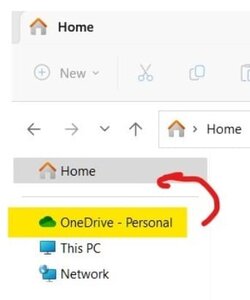
OLD:

Changed View - Open Explorer to OneDrive-Personal
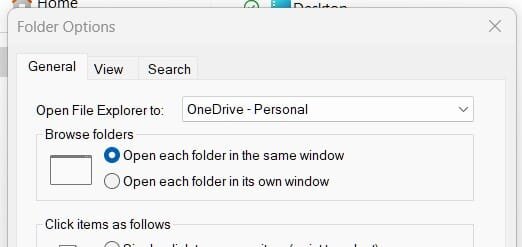
Close to previous view (also the File Explorer Title Bar is magically the accent color selected last November - randomly appears)
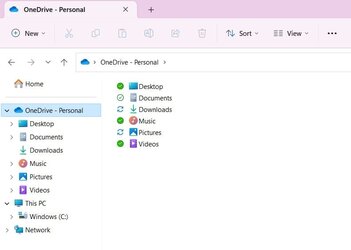
- Windows Build/Version
- WIN11
Last edited:
My Computer
System One
-
- OS
- Win11 22623.891
- Computer type
- Laptop
- Manufacturer/Model
- HP
- CPU
- 11th Gen Intel R Core TM i7 - 1165G7 @ 2.80GHz
- Memory
- 16gb
- Graphics Card(s)
- Intel R Iris R Xe Graphics
- Sound Card
- Realtek R Audio, Intel Smart Sound
- Hard Drives
- C
- Browser
- Antivirus
- Windows Security/Microsoft Defender
- Other Info
- Downloaded MSEdgeRedirect