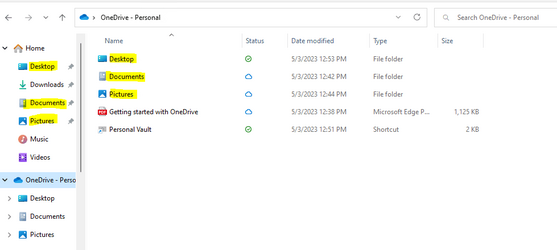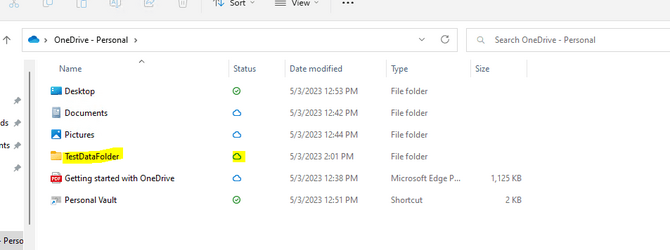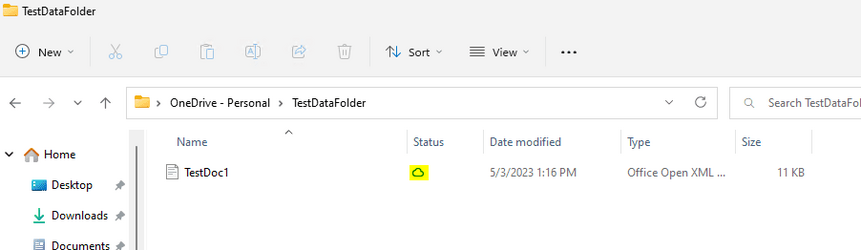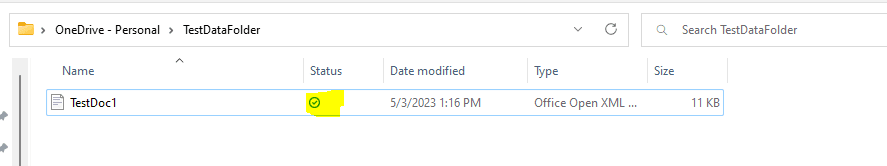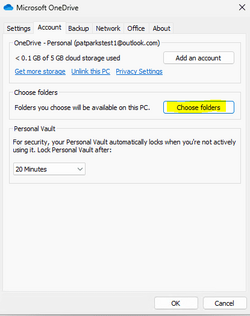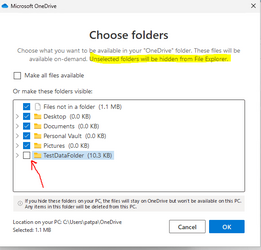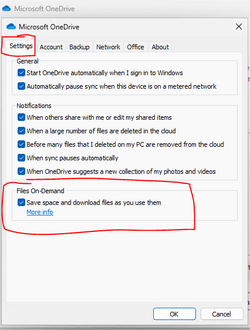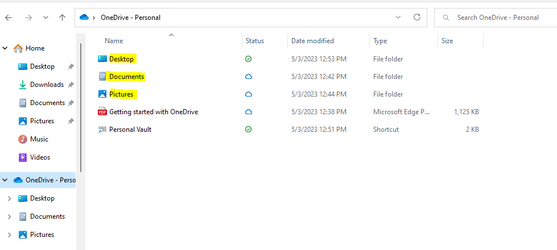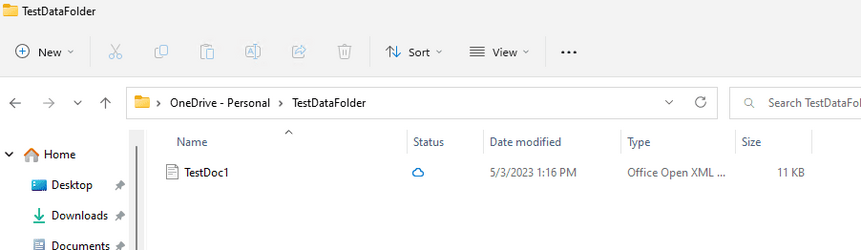deepnsteep
New member
- Local time
- 7:11 PM
- Posts
- 1
- OS
- windows 11
I'm a new user of Windows 11 Home, and tried out MD 365 for a month and decided not to use it. When I moved files from my old computer to this one, I didn't initially realize they went to a user\OneDrive\ folder. OneDrive started backing these files up to the cloud but didn't finish before I decided not to get a subscription. Now I don't understand what will happen with these files in the OneDrive folders and also if all of the files that did get uploaded to the cloud are still on the hard drive. This seems way more complicated than it should be and is the main reason I will stick with Google for these services, even with its limitations.
In Windows Explorer, I'm used to clicking documents, photos, etc, and it takes me to those folders directly under my user profile rather than OneDrive\. If I uninstall OneDrive, I assume I should first move all of my files out of those OneDrive folders, but will new links be created in windows explorer?
Any insight would be appreciated!
In Windows Explorer, I'm used to clicking documents, photos, etc, and it takes me to those folders directly under my user profile rather than OneDrive\. If I uninstall OneDrive, I assume I should first move all of my files out of those OneDrive folders, but will new links be created in windows explorer?
Any insight would be appreciated!
My Computer
System One
-
- OS
- windows 11