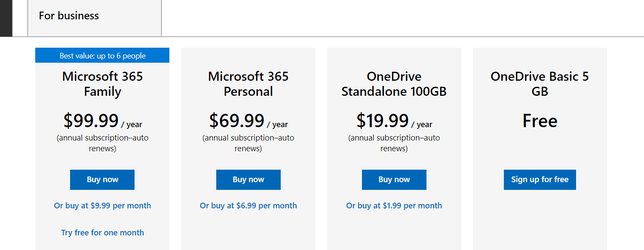I've recently bought anew laptop windows 11, I have unlinked one drive as apparently it's full already, I can't afford to upgrade it yet, what is the best way to save images etc, I use lightroom a lot for photographs,
- Windows Build/Version
- Windows 11
My Computer
System One
-
- OS
- Windows 11