Is there a setting that anyone has found to always open a new folder in a new tab instead of a separate file explorer window... for the BUILT-IN explorer tabs? Would me much appreciative if so. Thanks.
My Computer
System One
-
- OS
- Windows 11 Pro
Follow along with the video below to see how to install our site as a web app on your home screen.
Note: This feature may not be available in some browsers.
Try middle-click.Is there a setting that anyone has found to always open a new folder in a new tab instead of a separate file explorer window... for the BUILT-IN explorer tabs?
I do not understand your query. Are you saying you would like to click on the file explore linkIs there a setting that anyone has found to always open a new folder in a new tab instead of a separate file explorer window... for the BUILT-IN explorer tabs? Would me much appreciative if so. Thanks.
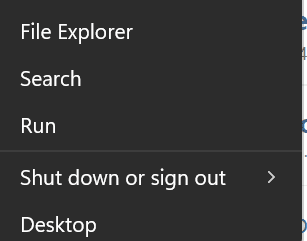
More or less what I asked. I know no wayof opening a new tab except from inside an open file explorer instance.What I am asking is, if I have one File Explorer window already open and let's say I minimize that window and I (example) go to my Desktop and launch a folder from there (not through the already open File Explorer window)... can that open in a new tab inside of the already opened File Explorer window instead of launching a new window...
QTTabBar!!!i'll wait for someone or something to come up with a solution
Use Feedback Hub, post link so people can upvote.I would also like to find a way to have File Explorer default to a new tab (when it is already open), rather than a new window.
I have been waiting patiently for years for the tabs feature to be added by MS, and have resisted using a third party app such as QTTabBar, as I just have a feeling there will be shortcomings in having a third party app for something integral like this in the OS. (btw, can QTTabBar actually do this or was this a joke?).
It has taken a little time getting use to the new tab feature (after having developed set ways within Windows for the last 30 years), but even when remembering to open new tabs, one still ends up with multiple FE windows being open - one example is when inserting a flash drive, it will auto open into a new File Explorer window, even if you have an existing instance already open with several tabs. It just becomes a little messy.
..... and yes, I have found myself manually merging multiple FE windows, into a single window with multiple tabs - a little cumbersome doing this however.
So, I am guessing such a feature (providing the functionality exists in the current builds, will be implemented via a registry 'hack'.
auto save the open tabs after closing the explorer.exe process
add an option to pin a tab (like My Computer) to use as a starting tab to open new tabs (shortcut: doubleclick on tab), the pinned tabs should only show an icon like in Firefox, Chrome, Edge, ...
add an option to lock a tab (for the same reason as described in above request, same shortcut, just a double click)
make some extra mouse events on tabs:
double click a tab should lock the tab (not navigating inside it but open new tab when clicking inside)
middle click on tab should close the tab (I think already there)
right click should show a lot more options like: (copy path, duplicate tab, lock tab, save to bookmarks, ...)
middle click in empty tab space (next to last open tab) should open "file explorer options" where should be a new tab called "tabs" with new options like tab keyboard shortcuts and default tab behaviours...
add a setting to open favourite paths in a new tab by assigning a keyboard shortcuts (like D:\OneDrive to ctrl+alt+O, C:\Users\Admin\AppData\Roaming\Microsoft\Internet Explorer\Quick Launch\User Pinned\TaskBar to crrl+alt+T, ...)
add back the add Create New Folder icon directly (without clicking on New... firstly... annoying extra click it is now)
And really a lot of more features this tabs can enrich Win11, please inspire yourself by the best FileExplorer extension for tabs ever made: QTabar (just include this functionality natively and Windows FileExplorer would really become a very useful tool.)
Please Microsoft, you can do it! Pro users will start to love you again.
Please other users, tell us what you think of this future extra functionality? Maybe, maybe, ever, if we also hear your votes... Microsoft will ever consider, like they did after 10 years of users begging for tabs, this great new FileExplorer tab extras.

 www.elevenforum.com
www.elevenforum.com
Not by MS, screw that! We wanna keep QTTabBar our own little secret!!!Please let me know if they will be picked up some day
I don't think MS will ever make any part of the OS, or any application, for that matter, that elaborate, ever!... we finally got some basic implementation...
I am sorry that you've run into a problem, let me install a fresh Windows 11 23h2 release version,i've tried all 3 releases. new explorer window launches, flickers and then still opens in its own window. have restarted explorer, ran tab utility as Admin..
Win 11 23h2











