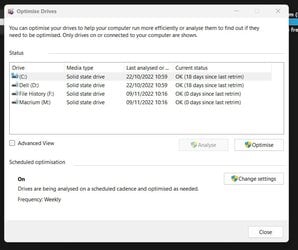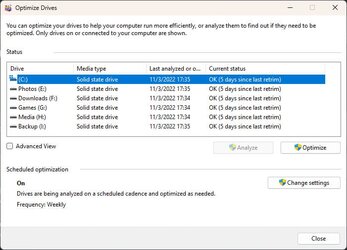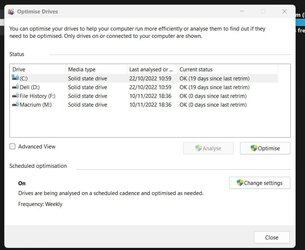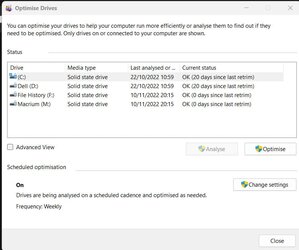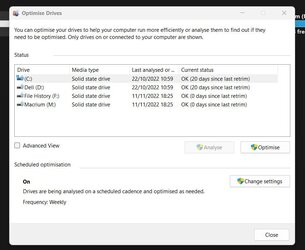Before 22H2 I seem to remember that 'Optimise' finally got fixed and did indeed work as expected (weekly).
I'm noticing that it hasn't run on my C and D partitions (which are one internal drive) but it has run for F and M which is a second internal drive. For the moment I'm just going to leave it and see what happens, but I wondered if anyone else has encountered this?
22H2 was a clean install on its release a few weeks ago. Fully up to date and no issues reported with SFC check.
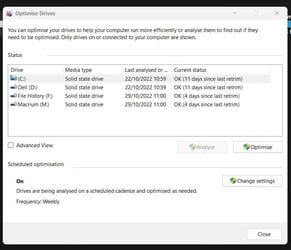
I'm noticing that it hasn't run on my C and D partitions (which are one internal drive) but it has run for F and M which is a second internal drive. For the moment I'm just going to leave it and see what happens, but I wondered if anyone else has encountered this?
22H2 was a clean install on its release a few weeks ago. Fully up to date and no issues reported with SFC check.
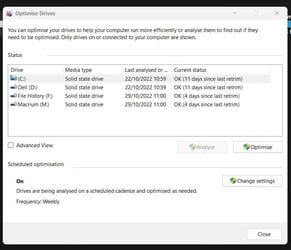
- Windows Build/Version
- 22H2 build 22621.755
My Computer
System One
-
- OS
- W11 Pro x64 24H2 Dev
- Computer type
- Laptop
- Manufacturer/Model
- Dell 7760 Mobile Precision 17"
- CPU
- Intel i5
- Motherboard
- Unknown
- Memory
- 8Gb
- Graphics Card(s)
- Intel HD Graphics
- Sound Card
- Realtek
- Monitor(s) Displays
- Internal
- Hard Drives
- 2 x 256Gb SSD
- PSU
- Dell 240 watt
- Mouse
- Dell Premier Bluetooth
- Internet Speed
- 50Mbps
- Browser
- Edge
- Antivirus
- Default Microsoft Security