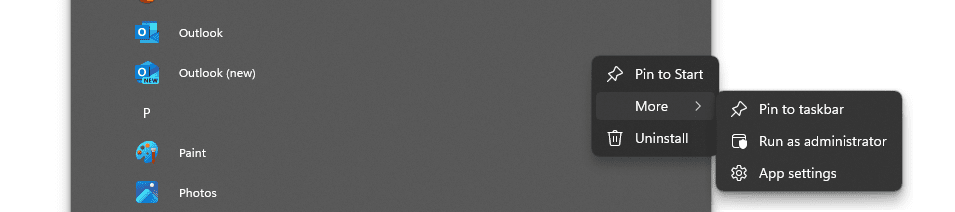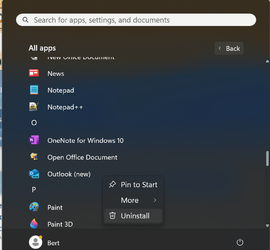I can't seem to figure out where this is being pull from so I can delete it.
I try looking in
C:\Users\Name\AppData\Roaming\Microsoft\Windows\Start Menu\Programs
C:\ProgramData\Microsoft\Windows\Start Menu\Programs
Any thoughts as I like to try to remove it.
I try looking in
C:\Users\Name\AppData\Roaming\Microsoft\Windows\Start Menu\Programs
C:\ProgramData\Microsoft\Windows\Start Menu\Programs
Any thoughts as I like to try to remove it.
Attachments
My Computer
System One
-
- OS
- Windows 11
- Computer type
- PC/Desktop
- Manufacturer/Model
- Custom Built
- CPU
- AMD Ryzen 9 5950X
- Motherboard
- MAG X5750 Tomahawk Max Wifi
- Memory
- 64 GB DDR4
- Graphics Card(s)
- Radeon RX 480
- Sound Card
- N/A
- Monitor(s) Displays
- Viotek
- Screen Resolution
- 1920 x 1080