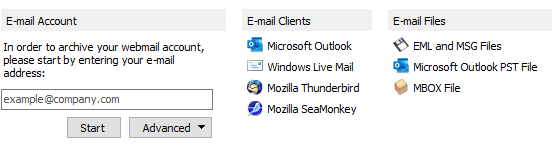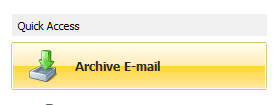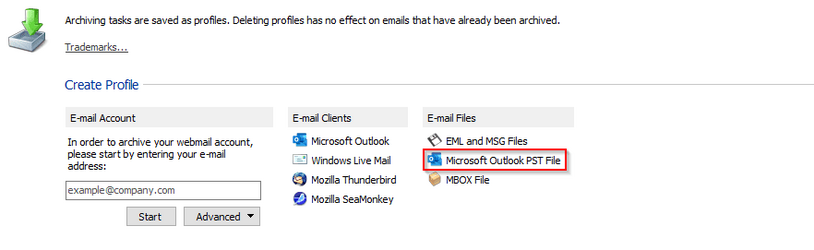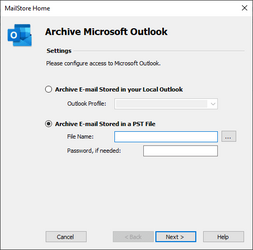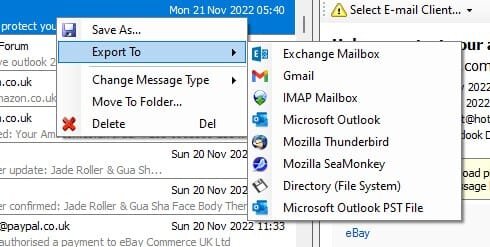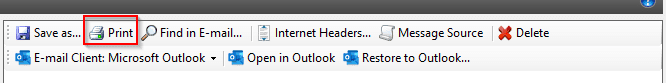Hi can anyone recommend a outlook Pst viewer so i can view and move emails without outlook.
I would like to be able to see and select emails and move or save as pdf
If possible please
I would like to be able to see and select emails and move or save as pdf
If possible please
My Computer
System One
-
- OS
- Windows 11 Pro
- Computer type
- Laptop
- Manufacturer/Model
- HP Envy
- CPU
- i7-1065G7 CPU @ 1.30GHz 1.50 GHz
- Memory
- 16.0 GB