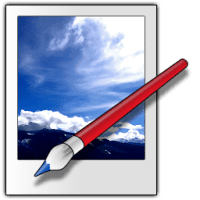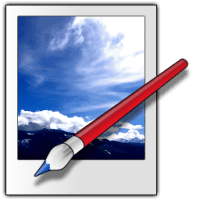Paint.Net 5.0.3
This update adds the ability to draw shapes from the center, the ability to resize shapes and selections uniformly (from the center), as well as the usual handful of bug fixes.
In this update I've also rewritten the Direct2D initialization code to modernize it (switching away from ID2D1HwndRenderTarget, in other words). For now you should see no difference, in terms of rendering or performance, compared to previous versions. Future updates should see reduced memory usage and improved canvas interaction capabilities as I investigate and integrate the use of newer Windows technologies like DirectComposition and DirectManipulation.
For all the details on what's new in 5.0 (there's a lot!), check out its release post.
Changes since 5.0.2:
This update adds the ability to draw shapes from the center, the ability to resize shapes and selections uniformly (from the center), as well as the usual handful of bug fixes.
In this update I've also rewritten the Direct2D initialization code to modernize it (switching away from ID2D1HwndRenderTarget, in other words). For now you should see no difference, in terms of rendering or performance, compared to previous versions. Future updates should see reduced memory usage and improved canvas interaction capabilities as I investigate and integrate the use of newer Windows technologies like DirectComposition and DirectManipulation.
For all the details on what's new in 5.0 (there's a lot!), check out its release post.
Changes since 5.0.2:
- New: You can now draw from the center when using the Shapes or Line/Curve tools by holding down Ctrl. You can also resize uniformly by holding Ctrl.
- New: You can now resize uniformly ("centered") by holding down Ctrl when using the Move Selection or Move Selected Pixels tools
- Fixed: Edit -> Copy and Copy Merged are no longer greyed out (disabled) when a selection is not active; they will copy the entire layer or image. You could always use the keyboard shortcuts (Ctrl+C or Ctrl+Shift+C) to invoke these commands, but the menu items were not clickable.
- Fixed: Right-clicking on the color wheel in the Colors window will now set the secondary color
- Fixed some issues with the Text tool recentering the view when it shouldn't when keys like Ctrl are pressed
- Fixed some JPEG images failing to load because of malformed IPTC metadata
- Fixed a rare crash in the Magic Wand and Paint Bucket tools
- Fixed an uncommon rendering glitch with the Text tool when antialiasing is disabled
- Fixed an issue with some older plugins that were using the legacy Gaussian Blur effect with radius=0
- Added an /ignoreCorruptPDNChunks command-line parameter to assist with certain data recovery scenarios for .PDN files
- Updated the Direct2D initialization code in order to modernize it and enable future work that will optimize performance, memory use, and interactivity (e.g. with DirectComposition and DirectManipulation)
- Updated the bundled DDSFileTypePlus plugin to version 1.11.4.0, which adds error diffusion dithering support for the BC1-3 formats (thanks @null54!)
Get the Update
There are two releases of Paint.NET:- Microsoft Store release (recommended)
- You can purchase it here. This helps fund development and is an alternative or supplement to sending in a donation.
- If you already have it installed, the update should happen automatically once Microsoft certifies the update, usually within the next day or two. To get the update immediately (once it's certified), you can follow the instructions listed here.
- Classic Desktop release
- Download the installer from the website. This is the recommended download if you don't have Paint.NET installed. It can also be used to update the app.
- If you already have it installed, you should be offered the update automatically within the next week or so, but you can also get it immediately by going to ⚙ Settings -> Updates -> Check Now.
- Offline Installers and Portable ZIPs are available over on GitHub.
Last edited:
My Computers
System One System Two
-
- OS
- 11 Pro 26100.4762
- Computer type
- PC/Desktop
- Manufacturer/Model
- Dell Alienware Aurora R16
- CPU
- Intel Core i9 14900F (24 -Core, 68 MB Total Cache)
- Motherboard
- Dell Alienware
- Memory
- 32GB DDR5
- Graphics Card(s)
- RTX 4080 Super w/576.88
- Sound Card
- Realtec
- Monitor(s) Displays
- Corsair XENEON 32QHD165
- Screen Resolution
- 2560 X 1440
- Hard Drives
- 1-2TB Samsung 990 Pro PCIe NVMe M2 SSD
1-4TB Samsung 990 Pro PCIe NVMe M2 SSD
- PSU
- 1000 Watt Platinum Dell
- Case
- Alienware
- Cooling
- Liquid Closed Loop
- Keyboard
- Corsair Strafe RGB MK.2
- Mouse
- Corsair M65 Pro
- Internet Speed
- 1000Gb's Down-20 Up
- Browser
- Firefox 140.0.4
- Antivirus
- Defender
- Other Info
- Very Quiet And Fast
CyberPower UPS CP1500PFCLCD
-
- Operating System
- MX-Linux 23.6 AHS
- Computer type
- PC/Desktop
- Manufacturer/Model
- IBuypower
- CPU
- Intel Core i5 1315u
- Motherboard
- ASRock
- Memory
- 32GB DDR5
- Graphics card(s)
- PNY RTX 4017
- Sound Card
- onboard
- Monitor(s) Displays
- Dell 2419HGCF
- Screen Resolution
- 1920 X 1080
- Hard Drives
- SAMSUNG 980 PRO SSD 2TB, PCIe 4.0 M.2 2280
- PSU
- 850Watt
- Case
- Small
- Cooling
- Closed loop Liquid
- Keyboard
- IBP
- Mouse
- IBP
- Internet Speed
- 1GB
- Browser
- Firefox 140.0.2
- Antivirus
- Windows Defender
- Other Info
- Noisy but fast