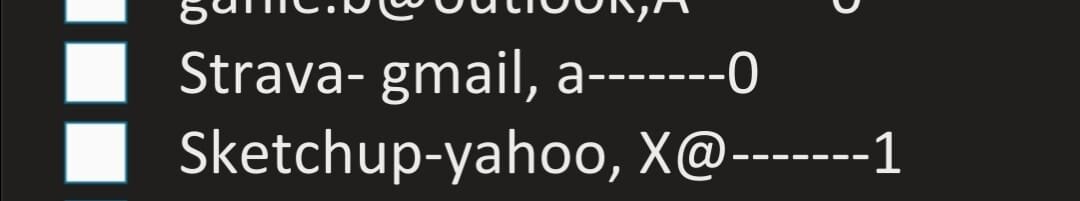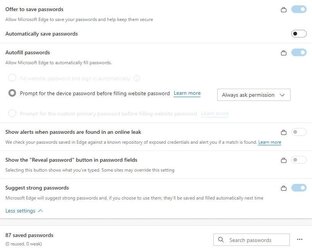- Local time
- 10:19 AM
- Posts
- 1,992
- OS
- Windows 10 Pro
How do you maintain your passwords?
This question is directed to everyone, but especially to those having many (perhaps 50 to 100 or more) passwords, regardless of whether you write your passwords down on a piece of paper or use your browser or have an encrypted file on your desktop or put them in the cloud or ...
I visit the sites annually if only to jot down a note 'site defunct' or 'no option to delete account' (which annoys me, if the only times I visit the site is annually since a decade) but of course also to change passwords, add 2FA as soon as an important site offers it, etc.
What do YOU do to keep your passwords current?
This question is directed to everyone, but especially to those having many (perhaps 50 to 100 or more) passwords, regardless of whether you write your passwords down on a piece of paper or use your browser or have an encrypted file on your desktop or put them in the cloud or ...
I visit the sites annually if only to jot down a note 'site defunct' or 'no option to delete account' (which annoys me, if the only times I visit the site is annually since a decade) but of course also to change passwords, add 2FA as soon as an important site offers it, etc.
What do YOU do to keep your passwords current?
My Computer
System One
-
- OS
- Windows 10 Pro