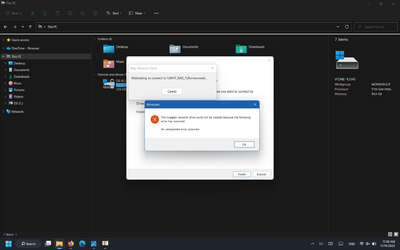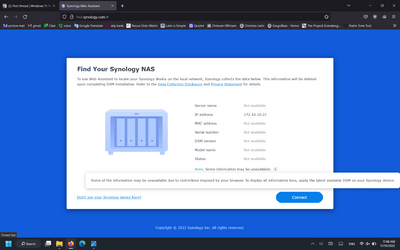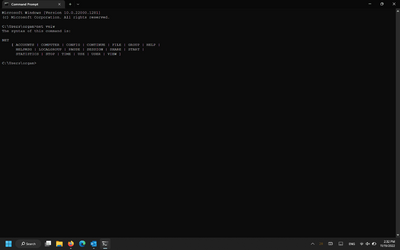organist1958
Member
- Local time
- 5:27 PM
- Posts
- 26
- OS
- Windows 11 Pro
Hello all, first post here.
I am the unofficial "tech person" at a seminary I am studying at. We have a Synology RS 3621xs+ on the network (moderate size, everything is Ubiquiti), which most people can see and connect to just fine (either using IP address, path, or the tool find.synology.com). I have a Dell XPS 13 2 in 1 that absolutely refuses to connect to it. The NAS was setup in a different facility (we moved due to lack of space), and I was able to connect to it just fine, but on the new network my computer will not connect to it. I have tried just about every trick I found online, and I have not been able to find someone with a problem like mine.
When I try to connect using the path (which has not changed, and others can use without a problem), I get the error "the mapped network drive could not be created because the following error has occurred: An unexpected error occurred". (see attached screenshot)
If I try to use the find.synology.com tool, then it sort of finds it, but gives no information aside from the IP address (see second screenshot, note the little information bubble...it makes no difference if I disable extensions/use a different browser). if I try to connect to the IP address, then it doesn't work, and I can't even ping the IP (times out). Keep in mind that everyone else on the network can see and connect to it without any issues.
It is not incredibly important, but I really need to be able to access it. Please help...I am totally perplexed.
I am the unofficial "tech person" at a seminary I am studying at. We have a Synology RS 3621xs+ on the network (moderate size, everything is Ubiquiti), which most people can see and connect to just fine (either using IP address, path, or the tool find.synology.com). I have a Dell XPS 13 2 in 1 that absolutely refuses to connect to it. The NAS was setup in a different facility (we moved due to lack of space), and I was able to connect to it just fine, but on the new network my computer will not connect to it. I have tried just about every trick I found online, and I have not been able to find someone with a problem like mine.
When I try to connect using the path (which has not changed, and others can use without a problem), I get the error "the mapped network drive could not be created because the following error has occurred: An unexpected error occurred". (see attached screenshot)
If I try to use the find.synology.com tool, then it sort of finds it, but gives no information aside from the IP address (see second screenshot, note the little information bubble...it makes no difference if I disable extensions/use a different browser). if I try to connect to the IP address, then it doesn't work, and I can't even ping the IP (times out). Keep in mind that everyone else on the network can see and connect to it without any issues.
It is not incredibly important, but I really need to be able to access it. Please help...I am totally perplexed.
- Windows Build/Version
- version 21H2, OS build 22000.1281
Attachments
My Computer
System One
-
- OS
- Windows 11 Pro
- Computer type
- Laptop
- Manufacturer/Model
- Dell XPS 13 2 in 1 9310
- CPU
- Intel Core i7 1165g7
- Memory
- 16GB
- Graphics Card(s)
- Intel Iris Xe
- Screen Resolution
- 1920x1200
- Hard Drives
- 512GB PCIE NVME
- Browser
- Firefox