Hi folks
If you have an unactivated version of W11 -- plenty of legal reasons why it would be unactivated e.g trying a new VM or deliberately "Unactivateable" as per the W11 evaluation VM's out there freely downloadble from the Ms site -- you can do some limited customisation by using W10 theme files directly (or other theme files available on the internet) and just clicking on the theme file and not using the Windows settings option..
e.g on the "Unactivateable" W11 eval VM image
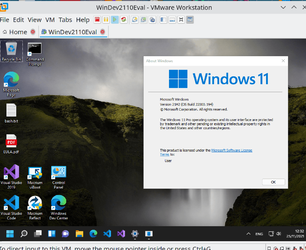

BTW I like the visual studio stuff incorporated into it = worth downloading the VM just for that.
User programs etc are still installable on this version and it should last till Sept next year so it might not be too restrictive as a VM.
Cheers
jimbo
If you have an unactivated version of W11 -- plenty of legal reasons why it would be unactivated e.g trying a new VM or deliberately "Unactivateable" as per the W11 evaluation VM's out there freely downloadble from the Ms site -- you can do some limited customisation by using W10 theme files directly (or other theme files available on the internet) and just clicking on the theme file and not using the Windows settings option..
e.g on the "Unactivateable" W11 eval VM image
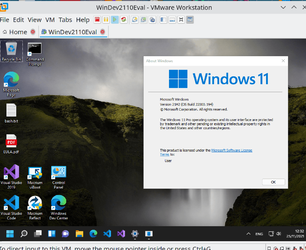

BTW I like the visual studio stuff incorporated into it = worth downloading the VM just for that.
User programs etc are still installable on this version and it should last till Sept next year so it might not be too restrictive as a VM.
Cheers
jimbo
My Computer
System One
-
- OS
- Windows XP,7,10,11 Linux Arch Linux
- Computer type
- PC/Desktop
- CPU
- 2 X Intel i7

















