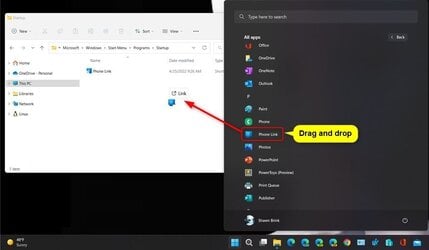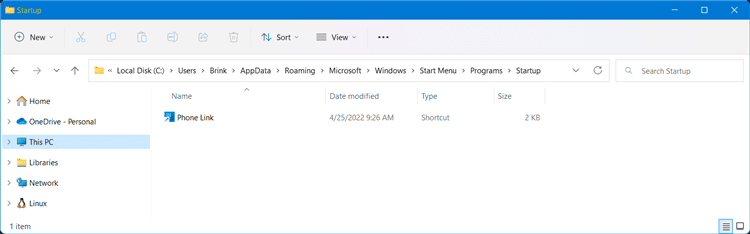Is there any way to have Phone Link start at startup? I use the app quite frequently while I'm on the PC. Have looked all over for a method but can't seem to find any. Searched the registry with no luck. App isn't visible in Startup. App settings don't list any way to get app to start either. Running Windows 11 v21H2 build 22000.613.
My Computer
System One
-
- OS
- Win 11Pro v22H2 build 22621.2428
- Computer type
- PC/Desktop
- Manufacturer/Model
- DIY
- CPU
- AMD Ryzen 9 5950X
- Motherboard
- Gigabyte X570 Aorus Pro WIFI
- Memory
- 64G DDR4 3200
- Graphics Card(s)
- ASUS RTX 4070 Super OC
- Sound Card
- Soundblaster
- Monitor(s) Displays
- LG 24"
- Screen Resolution
- 3480 x 2160
- PSU
- Corsair 850W
- Case
- GameMax
- Cooling
- Deepcool LT720
- Keyboard
- Corsair
- Mouse
- Razor
- Internet Speed
- Gigabyte
- Browser
- Firefox
- Antivirus
- Norton 360