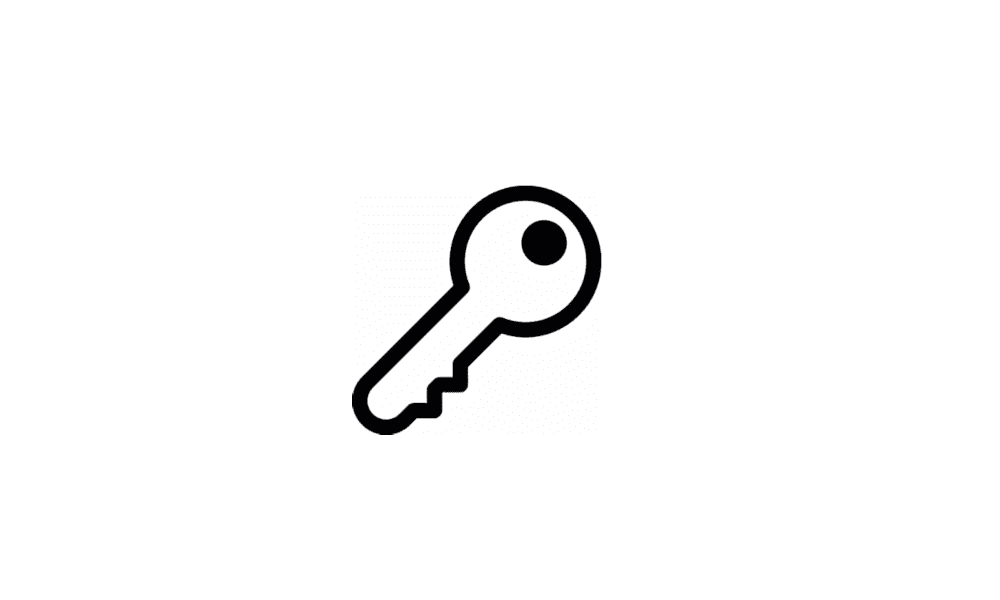Essentially, if you do not lock the system and just close the lid or press the power button (which is configured to sleep), the system will not require the PIN on wakeup. Anyone know how to fix this?
I've also applied a tweak in Winaero Tweaker called 'Require password on wakeup', but it doesn't do anything for me.
I've also applied a tweak in Winaero Tweaker called 'Require password on wakeup', but it doesn't do anything for me.
- Windows Build/Version
- Windows 11 21H2 (build 22000.675)
Last edited:
My Computer
System One
-
- OS
- Windows 11 Home 21H2
- Computer type
- Laptop
- Manufacturer/Model
- ASUS VivoBook 15, model K513E
- CPU
- Intel Core i5 11th Generation (1135G7) at 2.4GHz
- Motherboard
- Unknown
- Memory
- 16GB DDR4
- Graphics Card(s)
- Intel Iris Xe (intergrated), NVIDIA GeForce MX350 (dedicated, 2GB VRAM)
- Sound Card
- Unknown
- Monitor(s) Displays
- 1080p ASUS OLED display, 15.6 inches, pixel shift enabled via MyASUS app
- Screen Resolution
- 1920 x 1080
- Hard Drives
- 512GB NVMe SSD (encrypted with TPM 2.0)
- PSU
- Unknown
- Case
- Laptop body - aluminium + plastic
- Cooling
- Unknown
- Keyboard
- Non-backlit, with numpad
- Mouse
- Microsoft Wireless Mobile Mouse 1000, built-in trackpad
- Internet Speed
- (From speedtest.net, recommended server, WiFi 6) 383.36 Mbps download, 35.80 Mbps upload
- Browser
- Microsoft Edge (Chromium)
- Antivirus
- Windows Security/Defender
- Other Info
- Win11 compatible, although update not yet offered through Windows Update (Win11 install assistant was used).