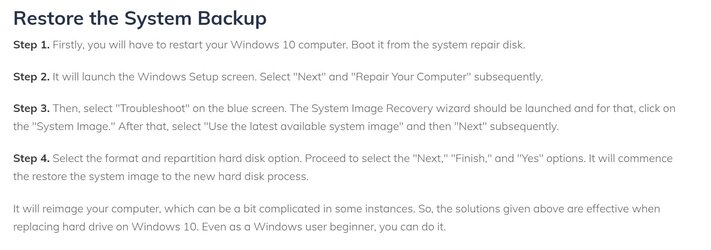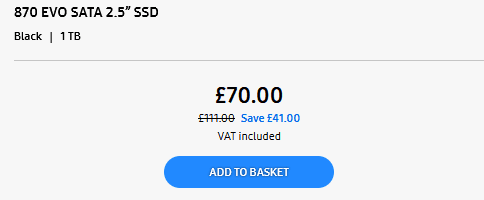- Local time
- 1:45 AM
- Posts
- 244
- Location
- San Juan-Abra, Philippines
- OS
- Windows 11 Home 22H2 build: 22621.1928
@Brink
Hi Shawn,
I am planning to replace my 1TB "spinning" hard disk drive in my laptop with a new blank identical HDD. The drive is only 2 years old but HWINFO reports: "Number of Reported Uncorrectable Errors: 14" the error number is still the same (1 week now) and all other SMART checks are good but it worries me.
To restore my new HDD with a Windows backup image (on an external drive) I want to use my recovery USB thumb drive to access Windows RE: All I can find on the web on this topic is this: "System Image Recovery. Use System Image Recovery for file backup and system image backup. System Image Recovery requires an external storage device" and also "When you deploy Windows by applying images, you must manually configure the hard drive partitions. When WinRE is installed on a hard drive, the partition must be formatted as NTFS."
That's all; no tutorials anywhere except a lot of (off topic) You Tube posts. I am looking for a clear step by step guide how to format the blank HDD and then restore it, is this formatting option a menu on the recovery disk (Windows RE, Troubleshoot, Advanced Options)? Then I plan to perform a "System image recovery" with that same recovery disk. I can figure all this out by trying it on my old W10 laptop but I may screw things up and rather do it with guidance from a technical person.
If you know of a link that describes this simple procedure in detail without using any 3rd party software I would be very grateful. AOMIE documents have something that is very vague and EaseUS is offering me online remote assistance for a fee. Maybe elevenforum can write a tutorial "How to replace a laptop Hard Disk Drive using Windows RE USB drive"? IMO non-technical users like myself would be helped with that.
Thanks
Frank
Meanwhile I found this (see attached), would that work?
Sorry Shawn, I should have looked in EightForums, that whole procedure has been spelled out by you there:
Hi Shawn,
I am planning to replace my 1TB "spinning" hard disk drive in my laptop with a new blank identical HDD. The drive is only 2 years old but HWINFO reports: "Number of Reported Uncorrectable Errors: 14" the error number is still the same (1 week now) and all other SMART checks are good but it worries me.
To restore my new HDD with a Windows backup image (on an external drive) I want to use my recovery USB thumb drive to access Windows RE: All I can find on the web on this topic is this: "System Image Recovery. Use System Image Recovery for file backup and system image backup. System Image Recovery requires an external storage device" and also "When you deploy Windows by applying images, you must manually configure the hard drive partitions. When WinRE is installed on a hard drive, the partition must be formatted as NTFS."
That's all; no tutorials anywhere except a lot of (off topic) You Tube posts. I am looking for a clear step by step guide how to format the blank HDD and then restore it, is this formatting option a menu on the recovery disk (Windows RE, Troubleshoot, Advanced Options)? Then I plan to perform a "System image recovery" with that same recovery disk. I can figure all this out by trying it on my old W10 laptop but I may screw things up and rather do it with guidance from a technical person.
If you know of a link that describes this simple procedure in detail without using any 3rd party software I would be very grateful. AOMIE documents have something that is very vague and EaseUS is offering me online remote assistance for a fee. Maybe elevenforum can write a tutorial "How to replace a laptop Hard Disk Drive using Windows RE USB drive"? IMO non-technical users like myself would be helped with that.
Thanks
Frank
Meanwhile I found this (see attached), would that work?
Sorry Shawn, I should have looked in EightForums, that whole procedure has been spelled out by you there:
System Image Recovery - Restore Image on Computer in Windows 8
Attachments
Last edited:
My Computers
System One System Two
-
- OS
- Windows 11 Home 22H2 build: 22621.1928
- Computer type
- Laptop
- Manufacturer/Model
- Acer/Aspire5 515-54G-70AG
- CPU
- Intel i7-10510U CPU 1.8 GHZ
- Motherboard
- Intel Comet Lake-U PCH-LP Premium, firmware version 3.2
- Memory
- 8 GB 1333.3 MHz Dual channel
- Graphics Card(s)
- Intel UHD + NVIDIA GeForce MX250
- Sound Card
- RealTek ALC255 chipset
- Monitor(s) Displays
- Full HD TN 16"
- Screen Resolution
- 1920x1080 220 NITS
- Hard Drives
- SATA mechanical 1TB TOSHIBA HDWL110 X1UGPHELT 5600 rpm
- PSU
- Murata battery AP18C4k (31CP5/81/68) Li-Polymer Battery Pack, full capacity 46620 mWh 11.4V
- Case
- Polycarbonate with a metal panel lid
- Cooling
- 1 fan
- Keyboard
- US
- Mouse
- Precision Trackpad
- Internet Speed
- 15 mb/s
- Browser
- Edge
- Antivirus
- Windows Defender
- Other Info
- 2022 Intel diplay driver: gfx_win_101.3413_101.2111.exe
-
- Operating System
- Windows 11 Home 23H2 build 22631.3527
- Computer type
- Laptop
- Manufacturer/Model
- Asus Vivobook K3502Z S15 15" OLED
- CPU
- Intel 12th Gen. i7 12700H, 14 cores, 2.3 GHz (24M Cache, up to 4.7 GHz, 6P+8E cores)
- Motherboard
- Alder Lake-H, 1700-4700 MHz clock rate
- Memory
- 8GB LPDDR4 on board + 8GB LPDDR4 3200 MHz in Dual Channel.
- Graphics card(s)
- Intel Iris Xe supports up to 4096 x 2304 @ 120Hz
- Sound Card
- Harman Kardon - DTS
- Monitor(s) Displays
- OLED 15.6inch 2.8K (2880 x 1620)
- Screen Resolution
- 16:9 aspect ratio 0.2ms response time 120Hz refresh rate, 550nits
- Hard Drives
- 512GB M.2 NVMe Gen4 PCIe 4.0 SSD, Micron_2450_MTFDKBA512TFK
- PSU
- 90-Watt USB charger (Thunderbolt4)
- Case
- Metal lid, plastic case
- Cooling
- 1 fan
- Mouse
- Precision Trackpad
- Keyboard
- With backlight
- Internet Speed
- ISP provides 15 mb/s WIFI LTE (4G), laptop WIFI 6 adapter.
- Browser
- Edge
- Antivirus
- Windows Defender
- Other Info
- BIOS American Megatrends International, LLC. K3502ZA.307, 08/09/2022. Network adapter: Intel Wi-Fi 6E AX211 160 MHz