Dear Internet:
The entire system freezes, screen goes black, keyboard is unresponsive. A four-times-larger than normal cursor appears on black screen, or sometimes it's a four-times-larger-than normal "processing" donut. Bluetooth devices and printers stay connected, but are non responsive. I don't know if any other software continues to run in background, but I know Outlook does not sync once the machine enters this state. Have to force power off and back on. (I don't know if that's "officially" a BSOD, since that cursor appears on screen.)
Happens when iTunes is playing MP3's and M4As. Does not happen when iTunes is idle. Does not happen when Media Monkey or Win Media Player are playing the same files.
Happens with iTunes installed via Windows Store and also via Apple's website. Running iTunes Version 12.12.9.4 and Windows Insider Preview 23H2 22631.2191. Surface Pro 8. All updates are updated.
I don't use iTunes everyday, but I first noticed this on or about August 8. It happens every time I play files in iTunes, about 30 minutes after they start playing (not exactly certain, don't know if it's consistent).
I'm *guessing* it's a conflict with Windows... Don't think iTunes has been updated.
V2 file is too large, so here's a link.
Thanks,
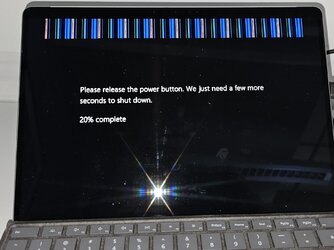
eta: I did put this in Windows Feedback as a bug.
The entire system freezes, screen goes black, keyboard is unresponsive. A four-times-larger than normal cursor appears on black screen, or sometimes it's a four-times-larger-than normal "processing" donut. Bluetooth devices and printers stay connected, but are non responsive. I don't know if any other software continues to run in background, but I know Outlook does not sync once the machine enters this state. Have to force power off and back on. (I don't know if that's "officially" a BSOD, since that cursor appears on screen.)
Happens when iTunes is playing MP3's and M4As. Does not happen when iTunes is idle. Does not happen when Media Monkey or Win Media Player are playing the same files.
Happens with iTunes installed via Windows Store and also via Apple's website. Running iTunes Version 12.12.9.4 and Windows Insider Preview 23H2 22631.2191. Surface Pro 8. All updates are updated.
I don't use iTunes everyday, but I first noticed this on or about August 8. It happens every time I play files in iTunes, about 30 minutes after they start playing (not exactly certain, don't know if it's consistent).
I'm *guessing* it's a conflict with Windows... Don't think iTunes has been updated.
V2 file is too large, so here's a link.
Thanks,
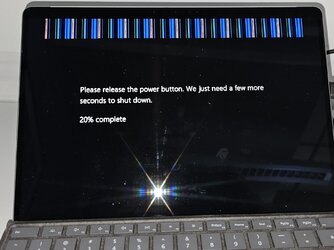
eta: I did put this in Windows Feedback as a bug.
- Windows Build/Version
- 23H2 22631.2191
My Computer
System One
-
- OS
- Windows 11
- Computer type
- Laptop
- Manufacturer/Model
- MSFT Surface Pro 8
- CPU
- 11th Gen Intel(R) Core(TM) i7-1185G7 @ 3.00GH
- Memory
- 16GB








