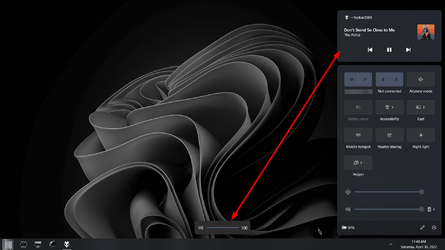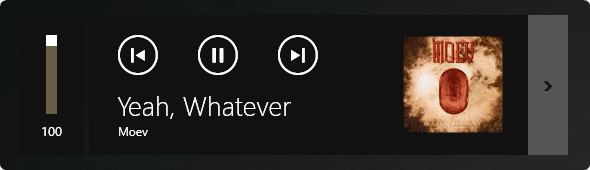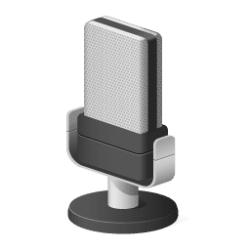- Local time
- 3:52 PM
- Posts
- 199
- OS
- Windows Pro 11 22H2 Build 22621.1992
Something minor that I've noticed.
If you have a keyboard with Play/Pause/Stop buttons and use them during an audio or (YouTube) video play in the background, usually info pops pup in the top left corner showing what is played/paused/stopped with an picture preview of the video/audio. However, this is gone ever since I clean installed Windows 11.
The weird part is that the volume bar (although Windows 10 themed) does appear when pressing the keyboard volume buttons.
Anyone else having this?
If you have a keyboard with Play/Pause/Stop buttons and use them during an audio or (YouTube) video play in the background, usually info pops pup in the top left corner showing what is played/paused/stopped with an picture preview of the video/audio. However, this is gone ever since I clean installed Windows 11.
The weird part is that the volume bar (although Windows 10 themed) does appear when pressing the keyboard volume buttons.
Anyone else having this?
My Computer
System One
-
- OS
- Windows Pro 11 22H2 Build 22621.1992
- Computer type
- PC/Desktop
- Manufacturer/Model
- Custom built
- CPU
- i5-12600K
- Motherboard
- Gigabyte Z690 UD DDR4
- Memory
- Transcend 16GB
- Graphics Card(s)
- Zotac 4070Ti Trinity
- Sound Card
- Internal: Realtek® ALC892 codec
- Monitor(s) Displays
- Asus VZ239-H
- Screen Resolution
- 1080p
- Hard Drives
- Kingston 500GB nVME
- Case
- Fractal Focus 2 RGB White
- Cooling
- Xilence LQ240PRO Watercooling
- Browser
- Edge Chromium