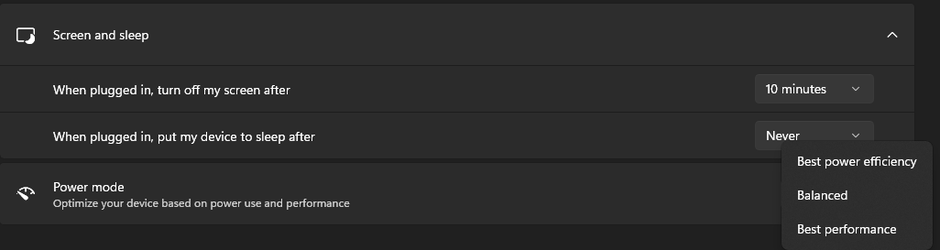- Local time
- 7:05 PM
- Posts
- 106
- OS
- Windows 11
If I look in settings/power it shows as Balanced
If I look in Control panel/Power settings/Plan it shows as Ryzen Balanced
I assume both can't be right?
Powershell correctly identifies as me on Ryzen Balanced. I guess its a work in progress.
Only looking as PC seems to be running warmer under Win 11.
Is this a known bug?
If I look in Control panel/Power settings/Plan it shows as Ryzen Balanced
I assume both can't be right?
Powershell correctly identifies as me on Ryzen Balanced. I guess its a work in progress.
Only looking as PC seems to be running warmer under Win 11.
Is this a known bug?
- Windows Build/Version
- win 11 21H2 22000.100
My Computer
System One
-
- OS
- Windows 11
- Computer type
- PC/Desktop
- Manufacturer/Model
- Owner built
- CPU
- AMD Ryzen 5 3600XT
- Motherboard
- Gigabyte Aorus X570 Elite Wifi
- Memory
- 32gb Corsair RGB Pro
- Graphics Card(s)
- Powercolor Red Devil RX 7900 XT
- Sound Card
- N/A
- Monitor(s) Displays
- LG 32GK650F-B 32.0" 144 Hz
- Screen Resolution
- 2560x1440
- Hard Drives
- 1tb Samsung Evo Plus NVME
3th WD Blue HDD
- PSU
- Corsair RM1000X
- Case
- Fractal Design Meshify S2
- Cooling
- Corsair H100i RGB Platinum 75 CFM Liquid CPU Cooler
- Keyboard
- Corsair K70 Mk2 RGB
- Mouse
- Steelseries Rival 600
- Internet Speed
- 120mb/s
- Browser
- Chrome
- Antivirus
- Bitdefender