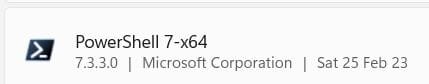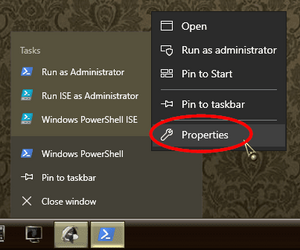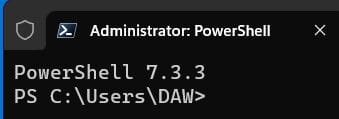UPDATE 4/13:

 www.elevenforum.com
www.elevenforum.com
v7.3.3 Release of PowerShell
Build and Packaging Improvements
Bump to use .NET 7.0.3
v7.2.10 Release of PowerShell
Build and Packaging Improvements
Bump .NET version to 6.0.14

PowerShell 7.3.4 and 7.2.11 has been released
v7.3.4 Release of PowerShell Engine Updates and Fixes Add instrumentation to AmsiUtil and make the init variable readonly (#18727) Fix support for NanoServer due to the lack of AMSI (#18882) Adding missing guard for telemetry optout to avoid NullReferenceException when importing modules...
 www.elevenforum.com
www.elevenforum.com
v7.3.3 Release of PowerShell
Build and Packaging Improvements
Bump to use .NET 7.0.3
- Update third party notices for v7.3.3 (Internal 24353)
- Add tool to trigger license information gathering for NuGet modules (#18827)
- Update global.json to 7.0.200 for v7.3.3 (Internal 24334)
- Update cgmanifest for v7.3.3 (Internal 24338)
v7.2.10 Release of PowerShell
Build and Packaging Improvements
Bump .NET version to 6.0.14
- Fixed package names verification to support multi-digit versions (#17220)
- Add pipeline secrets (from #17837) (Internal 24413)
- Update to azCopy 10 (#18509)
- Update third party notices for v7.2.10 (Internal 24346)
- Update cgmanifest for v7.2.10 (Internal 24333)
- Pull latest patches for 7.2.10 dependencies (Internal 24325)
- Update SDK to 6.0.406 for v7.2.10 (Internal 24324)
- Add test for framework dependent package in release pipeline (#18506) (#19114)
- Mark 7.2.x releases as latest LTS but not latest stable (#19069)
Attachments
Last edited: