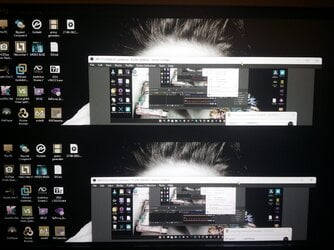- Local time
- 8:55 PM
- Posts
- 184
- OS
- Windows 11 PRO
I started seeing a strange behavior on my laptop display after the 22h2 update. When scrolling in firefox I realized that the text would become blurry. Also any mouse movement would result in broken image. I recorded my screen with my mobile phone so you can see what's going on:
I am a little concerned that this could be a hardware problem!
I am a little concerned that this could be a hardware problem!
My Computer
System One
-
- OS
- Windows 11 PRO
- Computer type
- Laptop
- Manufacturer/Model
- Razer Blade 17
- CPU
- Intel i7-12800H
- Memory
- 32 GB DDR5 4800 MHz dual-channel
- Graphics Card(s)
- NVIDIA® GeForce RTX™ 3080 Ti
- Sound Card
- Steinberg UR44
- Hard Drives
- 1 TB SSD (M.2 NVMe PCIe 4.0 x4
- Browser
- Firefox
- Antivirus
- Windows Defender + Malwarebytes