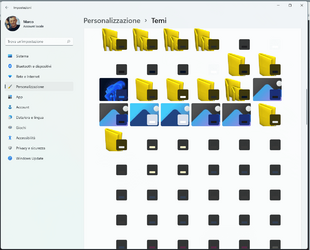hispanico
Active member
- Local time
- 12:25 AM
- Posts
- 25
- OS
- Windows 11
Today i want change my tjeme on windows 11 but when i selected themes appears this and i impossible see the theme and options.
How reset this or solve ?
Thank
Hispa
ps.
sOLVED I DELETE ALL THEME NOT WINDOWS AND SOLVE
How reset this or solve ?
Thank
Hispa
ps.
sOLVED I DELETE ALL THEME NOT WINDOWS AND SOLVE
Attachments
Last edited:
My Computer
System One
-
- OS
- Windows 11
- Computer type
- PC/Desktop
- Manufacturer/Model
- Asus ROG MAXIMUS XI HERO
- Motherboard
- Asus ROG MAXIMUS XI HERO
- Memory
- 16gb
- Graphics Card(s)
- Nvidia
- Sound Card
- Asus ROG MAXIMUS XI HERO