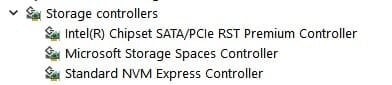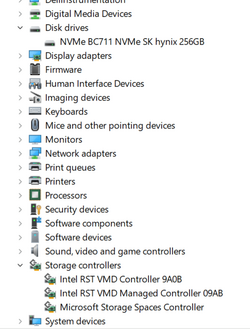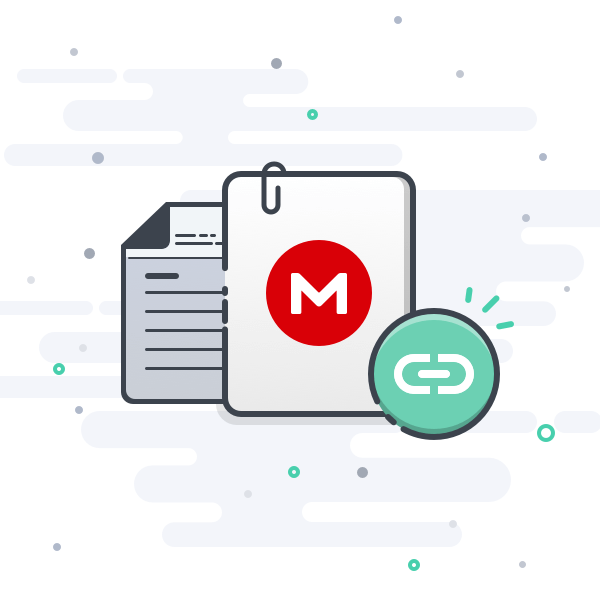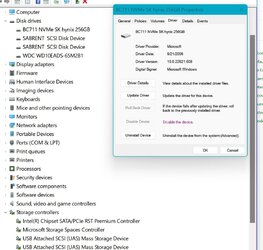- Local time
- 2:04 PM
- Posts
- 264
- OS
- Windows 11
I just upgraded from a Samsung M.2 SATA to WD SN770 on an older computer. After failure to boot...new drive after cloning likely didn't have proper driver, Windows Repair added the "Standard NVME Express Driver" in addition to the previous Intel Chipset SATA/PCIE RST Premium Controller. I assume the Intel controller is required for the 2.5" SATA drive I still have installed for storage. Anyways, is there a better driver than the Standard NVME? I know Samsung made one specifically for their drives, but WD doesn't seem to have one...at least not listed on their support page(s). What are optimum and required drivers for these two drives...or is the existing configuration (Intel, Standard NVME, and Microsoft Storage Spaces) correct? Thanks.
Drive 1: WD SN770
Drive 2: Crucial MX200 SATA
Drive 1: WD SN770
Drive 2: Crucial MX200 SATA
Attachments
My Computer
System One
-
- OS
- Windows 11
- Computer type
- PC/Desktop
- Manufacturer/Model
- Custom
- CPU
- Intel i7-7700K
- Motherboard
- Asus Prime Z-270A
- Memory
- 32GB 2666Mhz (Kingston Hyper X Fury)
- Graphics Card(s)
- Asus Nvidia 1050Ti
- Sound Card
- N/A
- Monitor(s) Displays
- Samsung C27F390
- Screen Resolution
- 1920 x 1080
- Hard Drives
- Samsung 850 Evo 512GB