I have a external hard drive removed from a pc some time ago and used it as external storage via usb enclosure and when i checked this under computer management it shows various partitions and most of my personal business stuff is the big blue partition....can i simply delete the others so that only my data that is saved is shown as there is no OS on it ....or won't my Windows 11 pc recognise the hard drive is will not load?
See attached image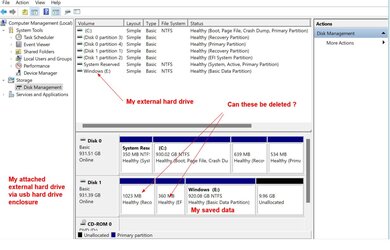
See attached image
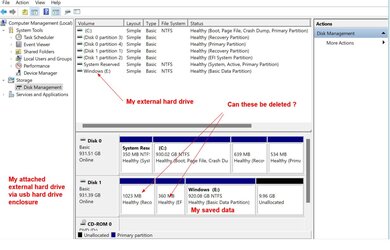
- Windows Build/Version
- Windows 11 Pro
My Computer
System One
-
- OS
- windows 11 Pro 22H2
- Computer type
- PC/Desktop
- Manufacturer/Model
- Asus

















