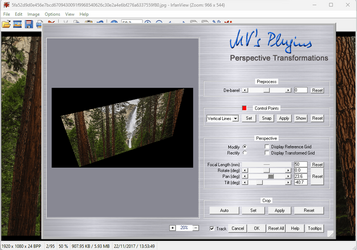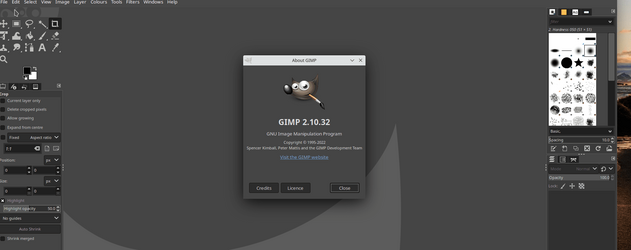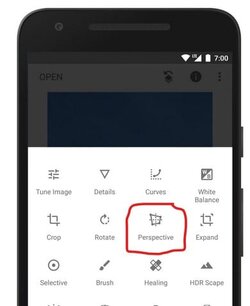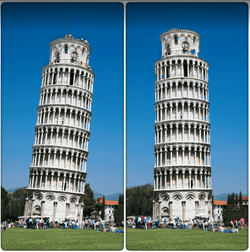Hi folks
Is there any software around that can "simulate" the Pan and shift tilt lenses back in the days of film cameras. Using a mobile phone it's very difficult to get good vertical architectural shots. I still sometimes use the old I have the old pro adapter for FD lenses which work excellently on a Canon EOS DSLR (1.25 stop adjustment needed) but carrying around a load of lenses is often a problem in todays increasingly crowded and controlled travelling conditions.
Mobile phone lenses have improved no end but while one can fix things like Depth of field via decent software there's not much around that can do "Verticals" properly.
Any ideas -- or any decent filters / effects in the latest versions of Photoshop. (Pro versions).
Cheers
jimbo
Is there any software around that can "simulate" the Pan and shift tilt lenses back in the days of film cameras. Using a mobile phone it's very difficult to get good vertical architectural shots. I still sometimes use the old I have the old pro adapter for FD lenses which work excellently on a Canon EOS DSLR (1.25 stop adjustment needed) but carrying around a load of lenses is often a problem in todays increasingly crowded and controlled travelling conditions.
Mobile phone lenses have improved no end but while one can fix things like Depth of field via decent software there's not much around that can do "Verticals" properly.
Any ideas -- or any decent filters / effects in the latest versions of Photoshop. (Pro versions).
Cheers
jimbo
My Computer
System One
-
- OS
- Windows XP,7,10,11 Linux Arch Linux
- Computer type
- PC/Desktop
- CPU
- 2 X Intel i7