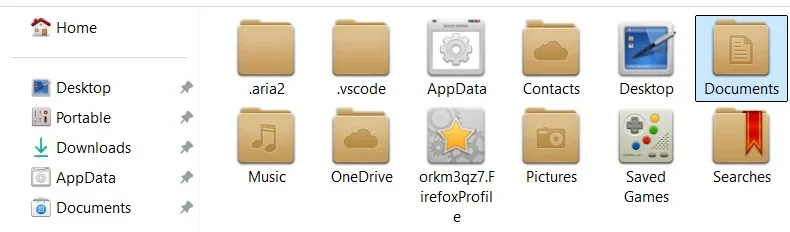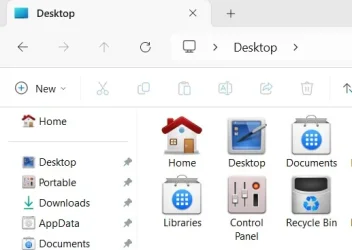Windows 11 Pro 24H2 (OS Build 26100.4351)
I'm trying to find out how to change the 'Documents' Folder icon in the left column
to resemble the icon used in the right hand column, up to now I've had no luck no
matter how many tips and tricks I've tried from information gathered online.
I was able to change the 'Desktop' icon which had a similar problem but up to now
I still can't resolve the issue.
Any help or solution that anyone can offer would be very much appreciated.

I'm trying to find out how to change the 'Documents' Folder icon in the left column
to resemble the icon used in the right hand column, up to now I've had no luck no
matter how many tips and tricks I've tried from information gathered online.
I was able to change the 'Desktop' icon which had a similar problem but up to now
I still can't resolve the issue.
Any help or solution that anyone can offer would be very much appreciated.

My Computer
System One
-
- OS
- Windows 11 Pro 24H2