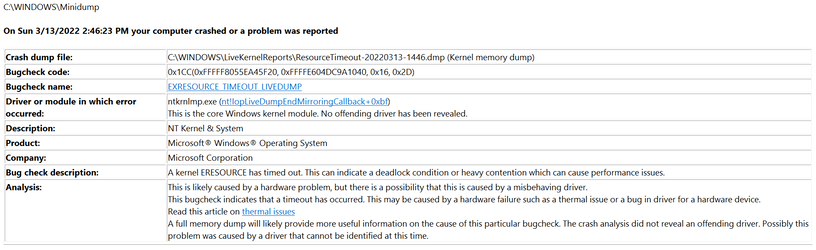probe7
Member
- Local time
- 11:52 AM
- Posts
- 84
- OS
- Windows 11
I got one while watching a Youtube video yesterday, a notification toast came out asking if I was having audio problems, then a few seconds later a crash. Also, I went to shut down and the "spinner" just kept rotating, after 3 minutes of not shutting down, it went into a BSOD.
I've had 3 today, not video or sound related.
Note: I was having several BSOD when the computer OS was Windows 10, updating to Windows 11 apparently hasn't helped.
I've had 3 today, not video or sound related.
Note: I was having several BSOD when the computer OS was Windows 10, updating to Windows 11 apparently hasn't helped.
- Windows Build/Version
- AMD Ryzen 5 4500U with Radeon Graphics 2.38 GHz Installed RAM 8.00 GB (7.36 GB usable) System type 64-bit operating system, x64-based processor Pen and touch No pen or touch input is available for this display
Last edited:
My Computer
System One
-
- OS
- Windows 11
- Computer type
- Laptop
- Manufacturer/Model
- HP
- CPU
- AMD Rizen 5
- Memory
- 8gb
- Screen Resolution
- 1080 UHD
- Hard Drives
- SSD
- Browser
- FF
- Antivirus
- Defender