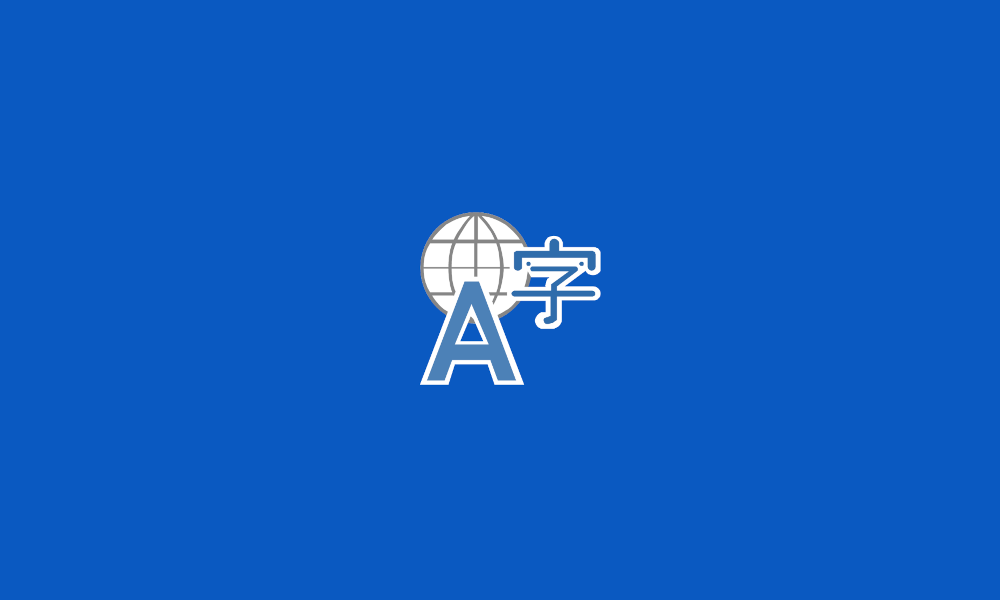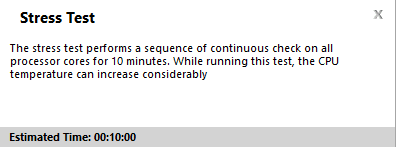pcu123
Member
- Local time
- 8:02 PM
- Posts
- 7
- OS
- Windows 11
My Windows randomly restarts every several days (like 2-3 times a week). There is no BSOD, the screen just turns black and the PC restarts.
I disabled automatic restart after BSOD but this didn't change anything. There is no dump, I don't see any errors in the eventlog.
I am attaching the V2 Log Collector output. Any help really appreciated.
I disabled automatic restart after BSOD but this didn't change anything. There is no dump, I don't see any errors in the eventlog.
I am attaching the V2 Log Collector output. Any help really appreciated.
- Windows Build/Version
- 21H2 22000.856
Attachments
My Computer
System One
-
- OS
- Windows 11
- Computer type
- Laptop
- Manufacturer/Model
- Lenovo Legion
- CPU
- AMD Ryzen 7 4800H with Radeon Graphics 2.90
- Memory
- 32 GB
- Graphics Card(s)
- GeForce GTX 1660 Ti