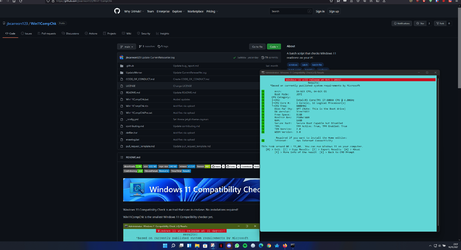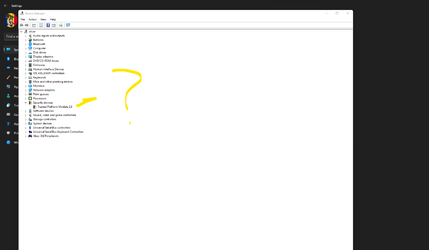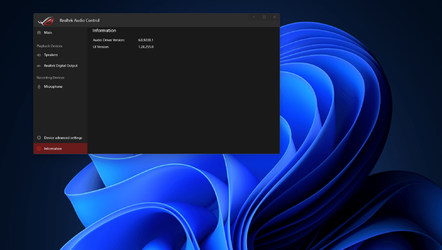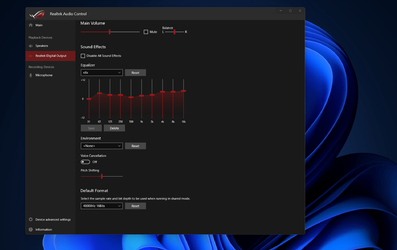oliver44
Active member
- Local time
- 10:16 AM
- Posts
- 8
- OS
- windows 11 Pro
Hello all,
Realtek Audio Drivers (UAD - ASUS ROG SS3 MB) :
Drivers : 6.0.9238.1 WHQL [14/09/2021] MokiChu version
It is compatible with windows 11?
I installed the latest driver version on ROG MAXIMUS X CODE, windows 11 , but I don't have access to the realtek audio control interface and in microsoft store they don't let me install it.
Does anyone know how I can solve this problem ?
Realtek Audio Drivers (UAD - ASUS ROG SS3 MB) :
Drivers : 6.0.9238.1 WHQL [14/09/2021] MokiChu version
It is compatible with windows 11?
I installed the latest driver version on ROG MAXIMUS X CODE, windows 11 , but I don't have access to the realtek audio control interface and in microsoft store they don't let me install it.
Does anyone know how I can solve this problem ?
Attachments
My Computer
System One
-
- OS
- windows 11 Pro
- Computer type
- PC/Desktop
- Manufacturer/Model
- Asus
- CPU
- HexaCore Intel Core i7-8086K
- Motherboard
- Asus ROG Maximus X Code
- Memory
- DIMM2: Kingston HyperX KHX3000C15D4/8GX 16GB
- Graphics Card(s)
- nVIDIA GeForce GTX 1070
- Sound Card
- Realtek 1220 ALC - Digital Output
- Monitor(s) Displays
- Dell UltraSharp U2515H (MiniDP)
- Screen Resolution
- 2560 x 1440
- Hard Drives
- Drive #1 - INTEL SSDPEKKW128G7 (119 GB)
Drive #2 - ST2000DX002-2DV164 (1863 GB)
Drive #3 - KINGSTON SUV400S37120G (111 GB)
Drive #4 - ST1000DX002-2DV162 (931 GB)
Drive #5 - ST1000DM010-2EP102 (931 GB)
- PSU
- Seasonic G Series 650W
- Case
- Thermaltake Versa U21
- Cooling
- Cooler CPU Enermax Liqmax II 240
- Mouse
- Razer DeathAdder Essential
- Internet Speed
- 1Gbps
- Browser
- palemon, waterfox, fierfox , google chrome
- Antivirus
- Bitdefender Total Security
- Other Info
- Router: LINKSYS WRT1900ACS V2 firmware OpenWrt/ DD-Wrt
Sound system : Pioneer-VSX-933- Stereo sound - two Celestion speakers 150w