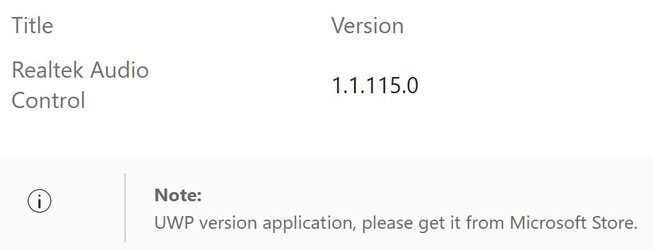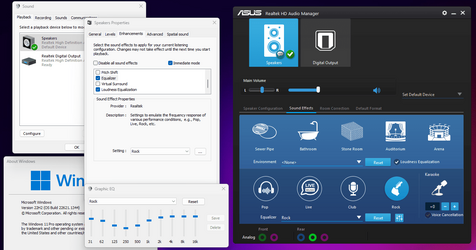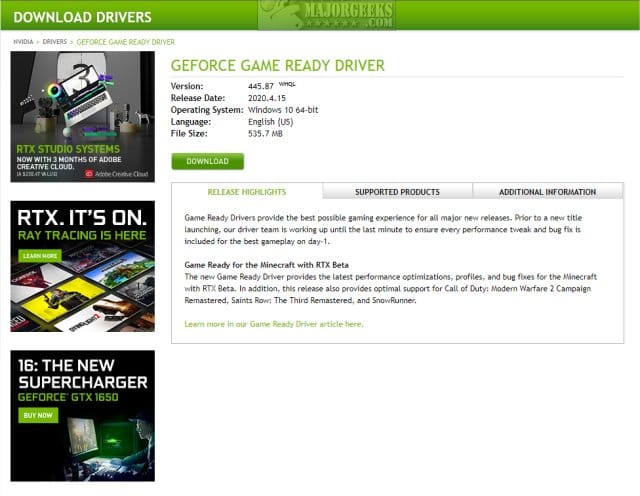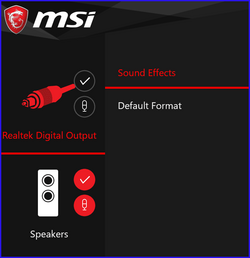Remember when we had Audio Enhancements that worked? Why do Realtek's Audio drivers suck so much now?
Also, does anyone actually using Nahimic or some of these other "premium" trash audio companion apps?
When is Realtek / Microsoft going to acknowledge this issue? I'm so pissed that I have a new computer with worse audio than my last one:
Windows 11 / 10 have a sound driver problem.
Also, does anyone actually using Nahimic or some of these other "premium" trash audio companion apps?
When is Realtek / Microsoft going to acknowledge this issue? I'm so pissed that I have a new computer with worse audio than my last one:
Windows 11 / 10 have a sound driver problem.
My Computer
System One
-
- OS
- Windows 11
- Computer type
- PC/Desktop
- Manufacturer/Model
- Custom
- CPU
- Ryzen 7700X
- Motherboard
- Asrock X670E PG Lightning
- Memory
- GSkill 32GB DDR5 Dual Channel
- Graphics Card(s)
- GTX 3080
- Hard Drives
- Crucial NVME
- PSU
- Rosewill 1200W
- Case
- Rosewill Thor Full ATX
- Cooling
- Air - Super Large Dual Heatsink / Fan