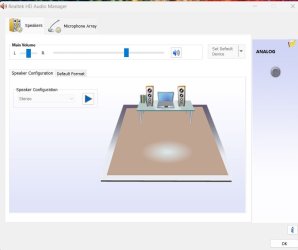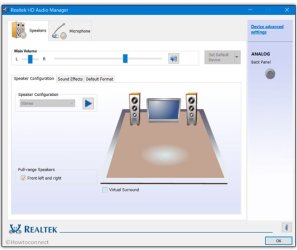Hi, Sorry if I posted in the wrong section. My name is Eric. I'm new here and was hoping someone can point me in the right direction.
I have an ASUS laptop and I'm trying to get the Realtek Audio Manager to completely work on this laptop. I have my system specs in my profile completed for the laptop.
The problem is I'm able to install Realtek Audio Manager. on my laptop but the sound effects tab doesn't show up.
I really dont care about the sound effects but primarily the "loudness" check box. I watch movies on a particular site and the "loudness" option in Realtek Audio Manager. really brings out the voices and makes it much easier to understand the dialog. I've included a couple of pics. Pic 2 shows no Sound Effects tab.
Can ANYONE PLEASE help me out? I've searched and searched but couldn't find any info for my specific laptop.
Thanks for any help, it's GREATLY appreciated!
I have an ASUS laptop and I'm trying to get the Realtek Audio Manager to completely work on this laptop. I have my system specs in my profile completed for the laptop.
The problem is I'm able to install Realtek Audio Manager. on my laptop but the sound effects tab doesn't show up.
I really dont care about the sound effects but primarily the "loudness" check box. I watch movies on a particular site and the "loudness" option in Realtek Audio Manager. really brings out the voices and makes it much easier to understand the dialog. I've included a couple of pics. Pic 2 shows no Sound Effects tab.
Can ANYONE PLEASE help me out? I've searched and searched but couldn't find any info for my specific laptop.
Thanks for any help, it's GREATLY appreciated!
Attachments
My Computer
System One
-
- OS
- Windows 11
- Computer type
- Laptop
- Manufacturer/Model
- Asus Rog Zephyrus G16
- CPU
- 2.93 Ghz Intel 13th gen core i7 10 Multi Core
- Motherboard
- Asus GU603VV
- Memory
- Slot A: 16GB DDR4 on board / Slot B: Corsair Vengeance SODIMM 32GB (1x32GB) DDR4 3200MHz CL22
- Graphics Card(s)
- Intel UHD Graphics and Nvidia GeoFotce RTX 4060 GPU
- Sound Card
- NVIDIA High Def. Audio / NVIDIA Virtual Audio/Realtek Audio
- Monitor(s) Displays
- 16-inch, FHD+ 16:10 (1920 x 1200, WUXGA), Value IPS-level, Anti-glare display, sRGB:100%, Refresh Rate:165Hz, G-Sync, MUX Switch + NVIDIA® Advanced Optimus, Support Dolby Vision HDR :Yes
- Screen Resolution
- 1920 x 1200
- Hard Drives
- Drive 0: 512GB PCIe® 4.0 NVMe™ M.2 SSD
Drive 1: Western Digital BLACK 1TB SN850X
- PSU
- stock
- Case
- stock
- Cooling
- stock
- Keyboard
- Backlit Chiclet Keyboard 1-Zone RGB, Touchpad
- Mouse
- logitech 187 wireless mini mouse
- Internet Speed
- 800 mps
- Browser
- Antivirus
- Malwarebytes
- Other Info
- Camera: 720P HD IR Camera for Windows Hello
Audio: Smart Amp Technology
Dolby Atmos
AI noise-canceling technology
Hi-Res certification (for headphone)
Built-in array microphone,
2x 2W Tweeter
2x 2W dual-force woofer with Smart Amp Technology