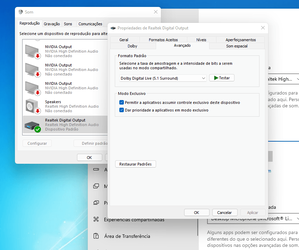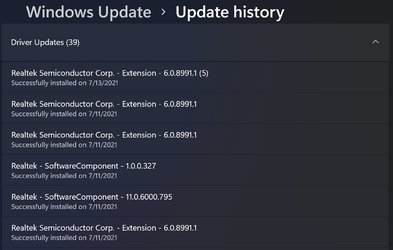- Local time
- 10:31 AM
- Posts
- 743
- Location
- Bamberg, Bavaria, Germany
- OS
- Win10 Pro, Win10 Pro N, Win10 Home, Windows 8.1 Pro, Ubuntu
You can try installing ONLY the Realtek drivers by using Device Managers browse my computer install function, on point it at the driver folder: AUDIO_Realtek_UAD_ASUS_ROG_SS3_v6.0.9137.1.7zAlready searched that entire thread as @Cliff S mentioned that 9137.1 was the best sounding driver which is why I was looking for that version but the only thing is the 9137.1 there was only for ASUS systems.
I don't know if it will install for you, or if it does, it'll work, so make sure you have a copy of your current drivers handy.
My Computer
System One
-
- OS
- Win10 Pro, Win10 Pro N, Win10 Home, Windows 8.1 Pro, Ubuntu
- Computer type
- PC/Desktop
- Manufacturer/Model
- ۞ΞЖ†ԘΜΞ۞
- CPU
- Intel Core i9 9900K
- Motherboard
- ASUS ROG Maximus X Hero
- Memory
- 32 GB Quad Kit, G.Skill Trident Z RGB Series schwarz, DDR4-3866, 18-19-19-39-2T
- Graphics Card(s)
- ASUS GeForce RTX 3090 ROG Strix O24G, 24576 MB GDDR6X
- Sound Card
- (1) HD Webcam C270 (2) NVIDIA High Definition Audio (3) Realtek High Definition Audio
- Monitor(s) Displays
- BenQ BL2711U(4K) and a hp 27vx(1080p)
- Hard Drives
- C: Samsung 960 EVO NVMe M.2 SSD
E: & O: Libraries & OneDrive-> Samsung 850 EVO 1TB
D: Hyper-V VM's -> Samsung PM951 Client M.2 512Gb SSD
G: System Images -> Samsung 860 Pro 2TB
- PSU
- Corsair HX1000i High Performance ATX Power Supply 80+ Platinum
- Case
- Phanteks Enthoo Pro TG
- Cooling
- Thermaltake Floe Riing RGB TT Premium-Edition 360mm and 2x120 Phantek& Halo front, and 1x140 Phanteks
- Keyboard
- Trust GTX THURA
- Mouse
- Trust GTX 148
- Internet Speed
- 25+/5+ (+usually faster)
- Browser
- Edge; Chrome;
- Antivirus
- Windows Defender of course & Malwarebytes Anti-Exploit as an added layer between browser & OS
- Other Info
- Router: FRITZ!Box 7590 AX V2
Sound system: SHARP HT-SBW460 Dolby Atmos Soundbar
Webcam: Logitech BRIO ULTRA HD PRO WEBCAM 4K webcam with HDR