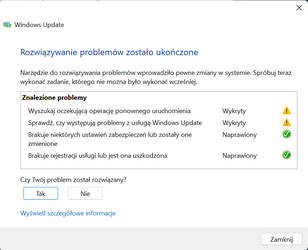LinuxFan
Member
- Local time
- 2:44 AM
- Posts
- 4
- OS
- Windows 11, Arch Linux
Hello everyone!
After the last Windows 11 update, namely KB5023778, I have been experiencing this strange issue - every single time I'm rebooting or turning off the system, it says that it's in the process of update and that I shouldn't turn the computer off. It seems to me, that the update has been installed without any problems.
The problems are, that:
1. The update was installed some time ago, and Windows should not show this prompt more than once after an update.
2. The reboot and shutting down takes enormous time, like an hour or even more.
3. Troubleshooting Windows Update shows only, that there are some updates pending reboot, but it's the only place I can find this info, as I'm not getting any prompt form the OS while working on it on everyday basis.
Any suggestions? Nothing I did so far seemed to help much.
After the last Windows 11 update, namely KB5023778, I have been experiencing this strange issue - every single time I'm rebooting or turning off the system, it says that it's in the process of update and that I shouldn't turn the computer off. It seems to me, that the update has been installed without any problems.
The problems are, that:
1. The update was installed some time ago, and Windows should not show this prompt more than once after an update.
2. The reboot and shutting down takes enormous time, like an hour or even more.
3. Troubleshooting Windows Update shows only, that there are some updates pending reboot, but it's the only place I can find this info, as I'm not getting any prompt form the OS while working on it on everyday basis.
Any suggestions? Nothing I did so far seemed to help much.
- Windows Build/Version
- 22H2 22621.1485
My Computer
System One
-
- OS
- Windows 11, Arch Linux
- Computer type
- Laptop
- Manufacturer/Model
- MSI Raider GE78HX 13VI-032PL
- CPU
- Intel Core i9-13980HX
- Memory
- 64 GB (DDR5, 5600 MHz)
- Graphics Card(s)
- 1. NVIDIA GeForce RTX 4090, 2. Intel UHD Graphics
- Screen Resolution
- 2560 x 1600 (WQXGA) 240Hz
- Hard Drives
- SSD M.2 PCIe 2000 GB